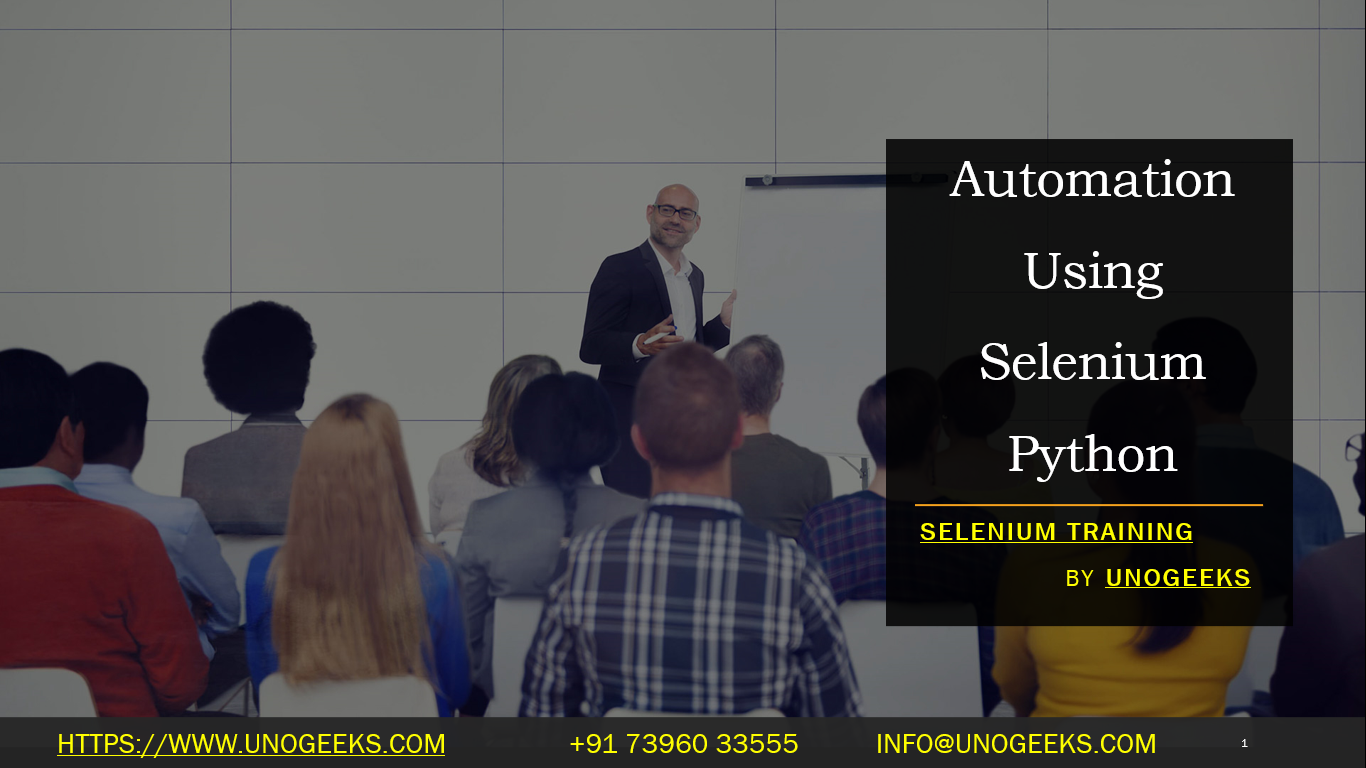Automation Using Selenium Python
Automation using Selenium with Python is a powerful way to control web browsers programmatically for web automation testing. Selenium allows you to interact with web elements and perform various tasks across different browsers. Here’s an overview of how you can get started with web automation using Selenium in Python:
Selecting Elements: You can select elements in a web page using various methods provided by Selenium. For instance, if you have an element with a name attribute “q”, you can select it using
.find_element_by_name("q"). Other methods include selecting by CSS ID, class name, or XPath.Interacting with Elements: Once you’ve selected an element, you can interact with it in various ways. For example, to submit a query in a search bar, you can clear its content using
.clear(), enter a string using.send_keys("your text"), and emulate the press of the Return key usingKeys.RETURN.Navigating Through Windows and Frames: Selenium allows you to work with multiple windows and frames. You can switch focus to a new window or frame using methods like
.switch_to_window('window_name')or.switch_to_frame().Handling Idle Time: Web applications might require waiting for certain elements to load or actions to complete. Selenium provides explicit and implicit waits to handle these situations. Explicit waits make your driver wait for a specific action to complete, while implicit waits make the driver wait for a specified amount of time.
Integrating Selenium with Python Unit Tests: You can integrate Selenium tests into Python unit tests using the
unittestmodule. This integration allows for more structured and organized testing scripts.Example Use Case: As an example of what can be done with Selenium and Python, consider automating interactions with a music website like Bandcamp. You can use Selenium to play music, browse and explore music, and collect information about what is playing. This involves finding elements like play buttons and track lists, interacting with these elements (e.g., clicking them), and handling page navigation.
Building a Class for Automation: For more complex tasks, you can build a Python class to encapsulate the automation logic. This class can initialize a headless browser, keep track of available tracks, and provide functions to play, pause, and skip tracks.
Running Tests on Real Devices: You can run Selenium Python tests on real devices using platforms like BrowserStack. This involves setting up a remote driver and specifying desired capabilities for the test.
Demo Day 1 Video:
Conclusion:
Unogeeks is the No.1 IT Training Institute for Selenium Training. Anyone Disagree? Please drop in a comment
You can check out our other latest blogs on Selenium here – Selenium Blogs
You can check out our Best In Class Selenium Training Details here – Selenium Training

———————————-
For Training inquiries:
Call/Whatsapp: +91 73960 33555
Mail us at: info@unogeeks.com
Our Website ➜ https://unogeeks.com
Follow us:
Instagram: https://www.instagram.com/unogeeks
Facebook:https://www.facebook.com/UnogeeksSoftwareTrainingInstitute
Twitter: https://twitter.com/unogeeks