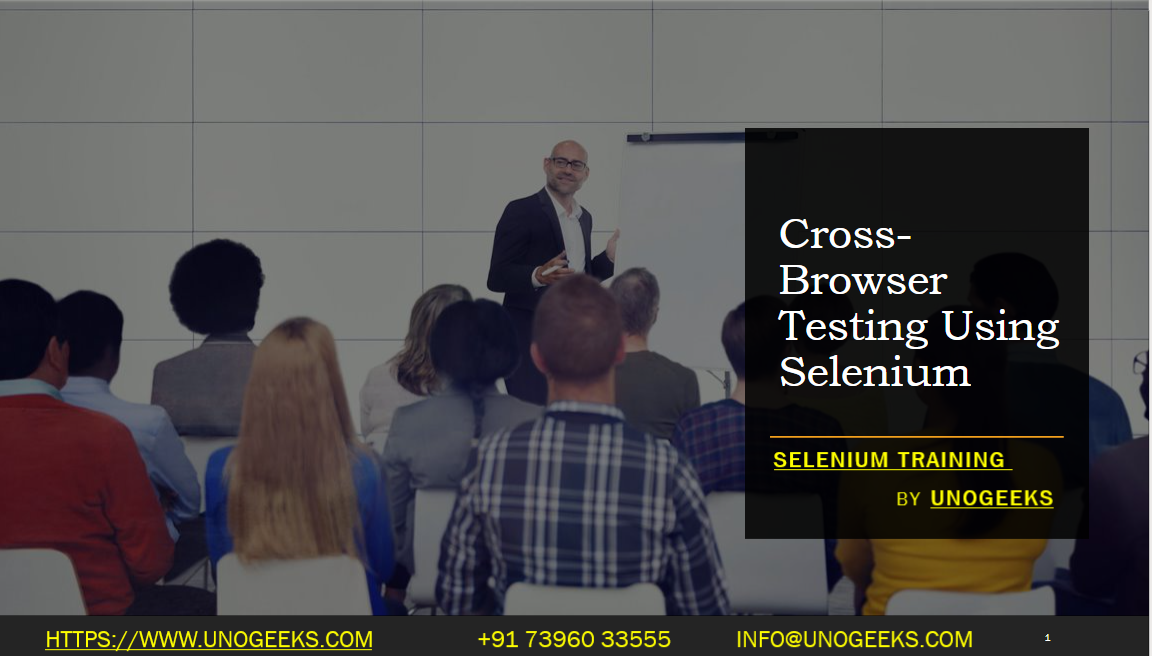Cross-Browser Testing Using Selenium
Cross-browser testing using Selenium is an essential aspect of ensuring that web applications function correctly across different web browsers. This type of testing is crucial because different browsers may render and process web content differently. Here’s how you can conduct cross-browser testing using Selenium:
Set Up Selenium Environment:
- Install Selenium WebDriver and language bindings for the programming language you’re using (like Java, Python, C#, etc.).
- Download the WebDriver executables for each browser you want to test (e.g., ChromeDriver for Chrome, GeckoDriver for Firefox, etc.).
Configure Selenium for Multiple Browsers:
- Write test scripts in such a way that they can be executed on multiple browsers. This usually involves configuring the WebDriver to use the appropriate browser driver.
- You can use conditional statements to switch between different browsers or externalize browser choice through configuration files or command-line parameters.
Write Browser-Agnostic Test Scripts:
- Ensure that your test scripts are not browser-specific. This means avoiding browser-specific features unless you’re specifically testing for those.
- Use Selenium’s capabilities to interact with web elements in a way that is consistent across browsers.
Test on Different Browser Versions:
- Test not only on different browsers but also on different versions of those browsers. This is particularly important for browsers like Internet Explorer, where older versions may still be in use.
Responsive and Mobile Browser Testing:
- For responsive web applications, test on various screen resolutions and sizes.
- Selenium can also be used to test mobile browsers using tools like Appium or by resizing the browser window to simulate mobile screens.
Parallel Execution with Selenium Grid:
- Use Selenium Grid to run tests in parallel across different browsers and environments. This speeds up the process and allows simultaneous execution of the same test cases on different browsers.
Integrate with Test Frameworks and CI/CD Pipelines:
- Integrate Selenium tests with test frameworks like JUnit or TestNG for better test management and reporting.
- Automate the execution of these tests in CI/CD pipelines to ensure regular and consistent cross-browser testing.
Error Handling and Debugging:
- Implement robust error handling and logging to capture issues that may arise during cross-browser testing.
- Debugging issues that appear only in certain browsers is a common challenge in cross-browser testing.
Visual Regression Testing:
- For visual consistency across browsers, consider integrating tools like Applitools or Percy with Selenium for visual regression testing.
Regular Updates and Maintenance:
- Keep browser drivers and Selenium libraries up to date.
- Regularly update your test scripts to adapt to changes in the application and browsers.
Demo Day 1 Video:
Conclusion:
Unogeeks is the No.1 IT Training Institute for Selenium Training. Anyone Disagree? Please drop in a comment
You can check out our other latest blogs on Selenium here – Selenium Blogs
You can check out our Best In Class Selenium Training Details here – Selenium Training

———————————-
For Training inquiries:
Call/Whatsapp: +91 73960 33555
Mail us at: info@unogeeks.com
Our Website ➜ https://unogeeks.com
Follow us:
Instagram: https://www.instagram.com/unogeeks
Facebook:https://www.facebook.com/UnogeeksSoftwareTrainingInstitute
Twitter: https://twitter.com/unogeeks