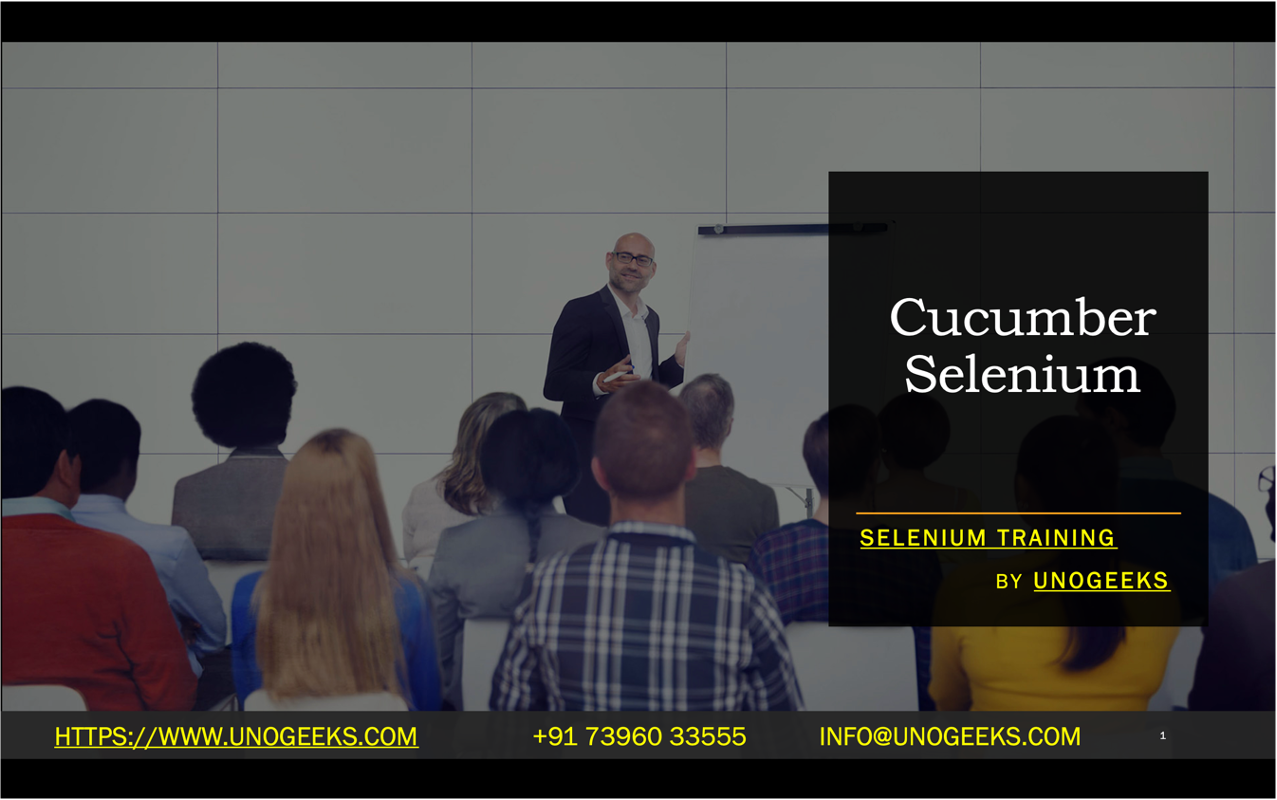Cucumber Selenium
Cucumber and Selenium are commonly used together for automated testing, particularly in behavior-driven development (BDD) scenarios. Cucumber is a BDD tool that allows you to write and execute test scenarios in plain English, while Selenium is a web automation framework that helps automate interactions with web applications. When combined, they enable teams to create and execute automated tests that are easy to read and understand by both technical and non-technical stakeholders. Here’s how Cucumber and Selenium work together:
Install Cucumber and Selenium Dependencies:
To use Cucumber with Selenium in a Python project, you’ll need to install the necessary dependencies, including Cucumber (with Gherkin support), Selenium WebDriver, and any additional Python packages. You can use tools like
pipandbehavefor this purpose.bashpip install behave pip install seleniumCreate Feature Files:
In Cucumber, test scenarios are written in feature files using a simple and human-readable format called Gherkin. Feature files describe the behavior of your application in terms of scenarios and steps. Here’s an example feature file for a login scenario:
gherkinFeature: User Login Scenario: Successful login Given the user is on the login page When the user enters valid credentials And clicks the login button Then the user should be redirected to the dashboardCreate Step Definitions:
Step definitions are Python functions that map to the steps defined in your feature files. Each step definition implements the automation code using Selenium WebDriver to interact with the application. For example:
pythonfrom behave import given, when, then from selenium import webdriver @given('the user is on the login page') def open_login_page(context): context.driver = webdriver.Chrome() context.driver.get('https://example.com/login') @when('the user enters valid credentials') def enter_credentials(context): # Perform actions using Selenium WebDriver (e.g., enter username and password) pass @when('clicks the login button') def click_login_button(context): # Perform click action using Selenium WebDriver pass @then('the user should be redirected to the dashboard') def verify_redirect(context): # Perform verification using Selenium WebDriver passRun Cucumber Tests:
You can run your Cucumber tests using the
behavecommand, which will parse your feature files, execute the corresponding step definitions, and generate detailed test reports.bashbehaveReporting and Analysis:
Cucumber provides detailed test reports in various formats (e.g., HTML, JSON), making it easy to analyze test results and share them with your team. You can also integrate Cucumber reports into your Continuous Integration (CI) pipeline.
Integration with Selenium WebDriver:
Inside your step definitions, you can use Selenium WebDriver commands to interact with your web application, including actions like clicking buttons, filling out forms, and verifying page elements.
Demo Day 1 Video:
Conclusion:
Unogeeks is the No.1 IT Training Institute for Selenium Training. Anyone Disagree? Please drop in a comment
You can check out our other latest blogs on Selenium here – Selenium Blogs
You can check out our Best In Class Selenium Training Details here – Selenium Training

———————————-
For Training inquiries:
Call/Whatsapp: +91 73960 33555
Mail us at: info@unogeeks.com
Our Website ➜ https://unogeeks.com
Follow us:
Instagram: https://www.instagram.com/unogeeks
Facebook:https://www.facebook.com/UnogeeksSoftwareTrainingInstitute
Twitter: https://twitter.com/unogeeks