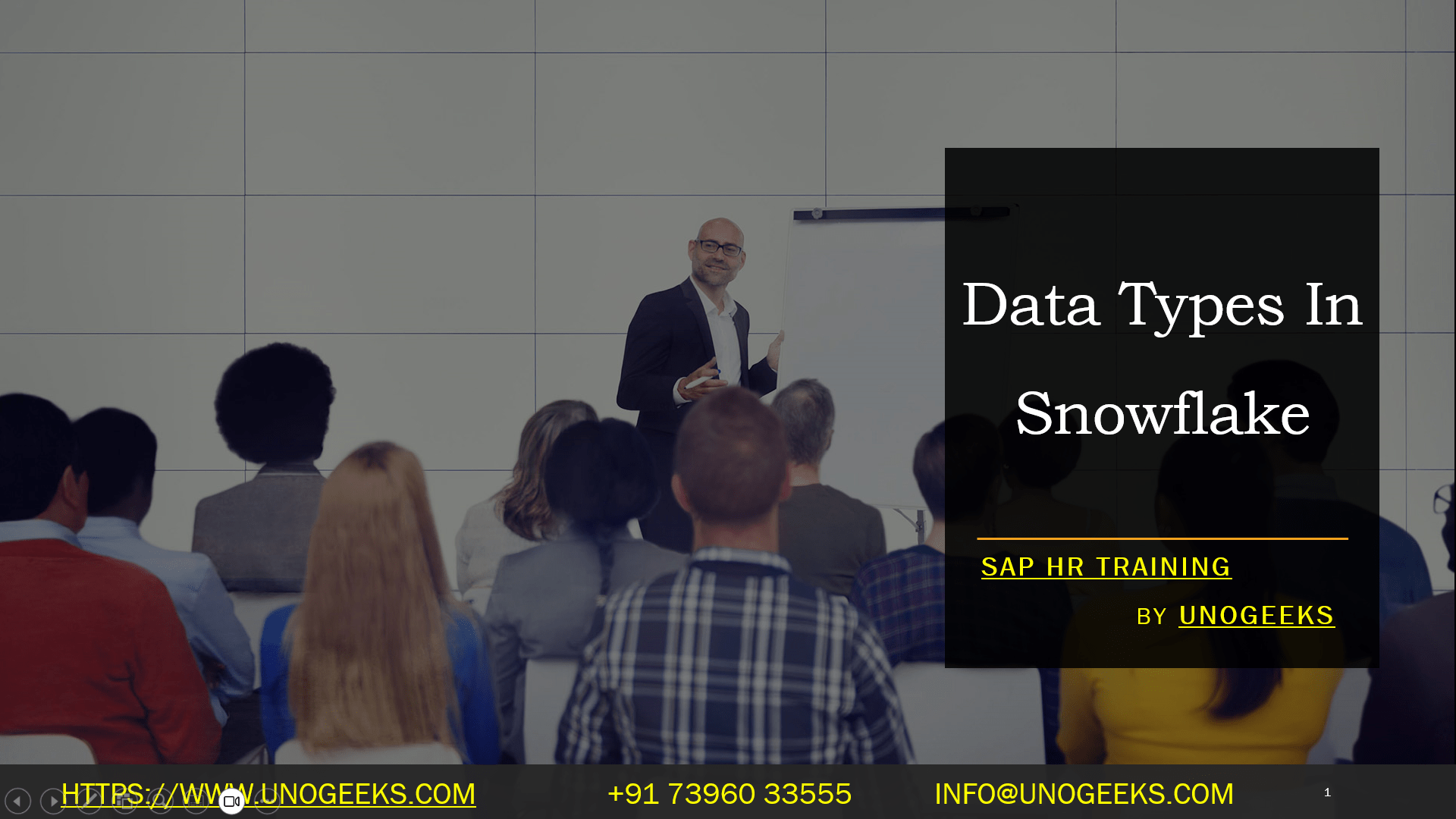Data Types In Snowflake
Understanding Data Types in Snowflake: A Key to Efficient Data Management
Data is the lifeblood of modern organizations, and how you store and structure that data directly affects your ability to analyze it effectively. Snowflake, a robust cloud-based data warehouse, provides a range of data types to accommodate the diverse needs of data storage and retrieval. A firm grasp of these data types is essential for optimizing your Snowflake experience.
Snowflake’s Data Type Landscape
Snowflake supports the following major categories of data types:
- Numeric Types: These represent numbers essential for calculations and quantitative analysis. Snowflake offers:
- NUMBER/NUMERIC/DECIMAL: For both integers and decimal numbers. Adjust precision (total digits) and scale (digits after the decimal) as needed.
- INT/INTEGER: Whole numbers only.
- FLOAT/REAL/DOUBLE PRECISION: Floating-point numbers for scientific or very large-scale calculations.
- String & Binary Types: Store text, code, or raw data.
- CHAR/CHARACTER: Fixed-length strings (e.g., zip codes).
- VARCHAR/STRING: Variable-length strings (e.g., product descriptions)
- BINARY/VARBINARY: Raw byte data (e.g., images).
- Logical Type:
- BOOLEAN: True or False values crucial for conditional logic.
- Date & Time Types: Handle time-related data.
- DATE: Stores calendar dates.
- TIME: Stores time of day.
- TIMESTAMP Combines date and time; options include storing time zones or assuming local time.
- Semi-Structured Types: Manage complex, nested data formats like JSON and XML.
- VARIANT: A flexible type holding any supported data format, including arrays and objects.
- Geospatial Type: Explicitly designed to work with geographic data.
- GEOGRAPHY: Represents points, lines, and polygons on the Earth’s surface.
Choosing the Right Data Type
Selecting the appropriate data type in Snowflake relies on several considerations:
- Nature of Data: Does your data consist of numbers, text, dates, or complex structures?
- Precision: How many decimal places do you need for your numbers?
- Storage Optimization: Can you use fixed-length types to save space, or do you require variable lengths?
- Operations: What kinds of calculations or manipulations will you perform on the data?
Example
Imagine you’re storing customer data:
- Customer ID: INTEGER (whole numbers)
- Name: VARCHAR (variable-length text)
- Date of Birth: DATE
- Order History: VARIANT (nested data like products, prices, etc.)
- Location: GEOGRAPHY (if storing address coordinates)
Points to Remember
- Choosing the suitable data types saves storage space and improves query performance.
- Snowflake provides some flexibility in casting (converting) between data types.
- Some data types are more computationally efficient for certain operations.
In Conclusion
Understanding Snowflake’s data types well empowers you to design efficient and well-structured data models. Optimizing your data types will streamline your data warehousing processes, ultimately enhancing your analytics and insights.
Conclusion:
Unogeeks is the No.1 IT Training Institute for SAP Training. Anyone Disagree? Please drop in a comment
You can check out our other latest blogs on Snowflake here – Snowflake Blogs
You can check out our Best In Class Snowflake Details here – Snowflake Training
Follow & Connect with us:
———————————-
For Training inquiries:
Call/Whatsapp: +91 73960 33555
Mail us at: info@unogeeks.com
Our Website ➜ https://unogeeks.com
Follow us:
Instagram: https://www.instagram.com/unogeeks
Facebook: https://www.facebook.com/UnogeeksSoftwareTrainingInstitute
Twitter: https://twitter.com/unogeeks