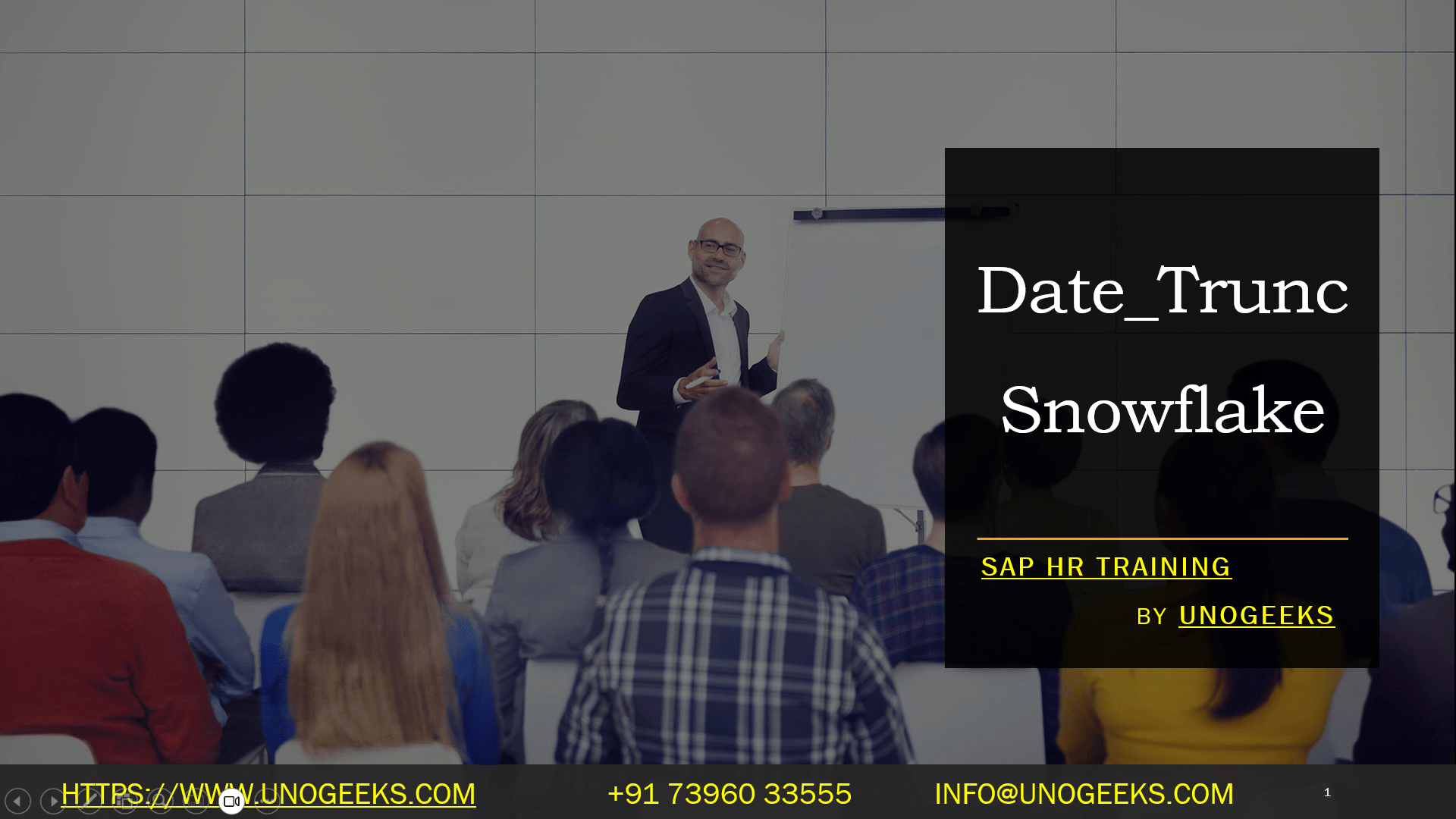Date_Trunc Snowflake
Mastering Time Manipulation with Snowflake’s DATE_TRUNC Function
In data analysis, working with dates and times is essential. Often, you need to group, compare, or analyze data based on specific time intervals, like months, weeks, or hours. This is where Snowflake’s DATE_TRUNC function comes to the rescue.
What is DATE_TRUNC?
The DATE_TRUNC function in Snowflake allows you to truncate a date, time, or timestamp to a specified level of precision. Think of it as trimming away the more detailed parts of a date-time value to focus on the larger unit you’re interested in.
Why Use DATE_TRUNC?
Here are some everyday use cases for DATE_TRUNC:
- Grouping Data: Aggregate sales data by month, quarter, or year to analyze trends.
- Simplified Reporting: Create reports focusing on weekly or monthly performance without being bogged down by daily fluctuations.
- Time-Based Comparisons: Compare data points across the same hour, day, or month for more meaningful insights.
- Extract Date Parts: While DATE_TRUNC doesn’t directly extract parts, it can be used with other functions to isolate components like the year or day of the month.
Syntax
The basic syntax of DATE_TRUNC is:
SQL
DATE_TRUNC(‘<part>’, <datetime>)
Use code with caution.
content_copy
Where:
- <part>: Specifies the precision level to truncate to (e.g., ‘YEAR,’ ‘MONTH,’ ‘DAY,’ ‘HOUR,’ etc.). See the complete list of supported parts below.
- <datetime>: The date, time, or timestamp value you want to truncate.
Supported Date Parts
PartDescription
YEAR Truncates to the first day of the year
QUARTER Truncates to the first day of the quarter
MONTH Truncates to the first day of the month
WEEK Truncates to the start of the week (Sunday or Monday)
DAY Truncates to midnight of the day
HOUR Truncates to the start of the hour
MINUTE Truncates to the start of the minute
SECOND Truncates to the start of the second
drive_spreadsheetExport to Sheets
Examples
Let’s see some examples to illustrate how DATE_TRUNC works:
SQL
— Truncate to the beginning of the year
SELECT DATE_TRUNC(‘YEAR’, CURRENT_TIMESTAMP());
— Truncate to the beginning of the month
SELECT DATE_TRUNC(‘MONTH’, CURRENT_TIMESTAMP());
— Truncate to the start of the day
SELECT DATE_TRUNC(‘DAY’, ‘2023-11-17 16:32:01’);
— Truncate to the start of the hour
SELECT DATE_TRUNC(‘HOUR’, CURRENT_TIMESTAMP());
Use code with caution.
content_copy
Beyond the Basics
Remember, DATE_TRUNC returns a timestamp data type. You can often combine it with casting to get a cleaner output:
SQL
SELECT DATE_TRUNC(‘MONTH’, CURRENT_TIMESTAMP())::DATE;
Use code with caution.
content_copy
Conclusion:
Unogeeks is the No.1 IT Training Institute for SAP Training. Anyone Disagree? Please drop in a comment
You can check out our other latest blogs on Snowflake here – Snowflake Blogs
You can check out our Best In Class Snowflake Details here – Snowflake Training
Follow & Connect with us:
———————————-
For Training inquiries:
Call/Whatsapp: +91 73960 33555
Mail us at: info@unogeeks.com
Our Website ➜ https://unogeeks.com
Follow us:
Instagram: https://www.instagram.com/unogeeks
Facebook: https://www.facebook.com/UnogeeksSoftwareTrainingInstitute
Twitter: https://twitter.com/unogeeks