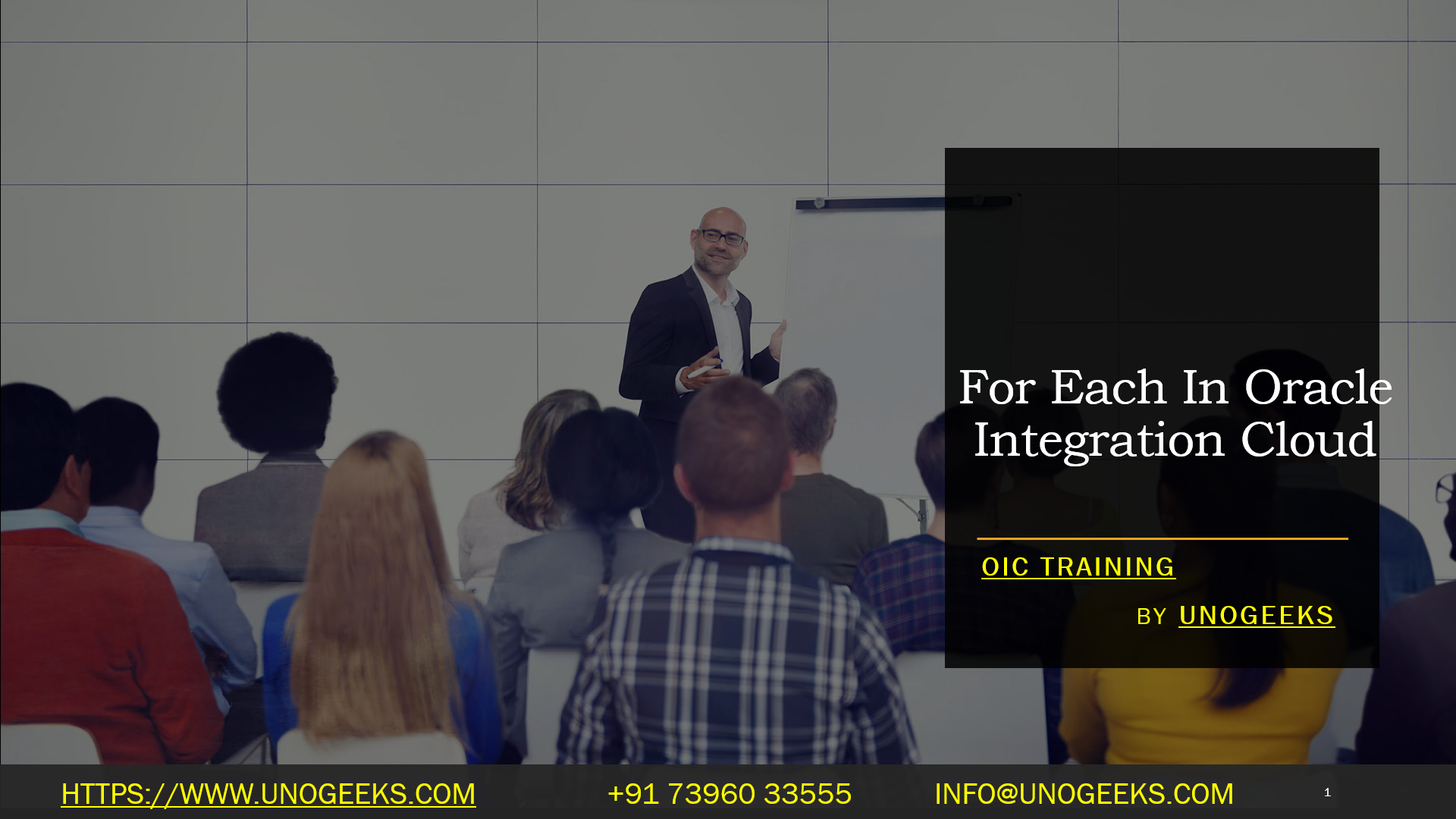For Each In Oracle Integration Cloud
In Oracle Integration Cloud (OIC), “for each” is a looping construct used to iterate over a collection of elements, such as an array or a list, and perform a set of actions for each element in the collection. This feature is commonly used when dealing with integration flows that involve processing multiple data elements.
To use the “for each” construct in Oracle Integration Cloud, you typically follow these steps:
Define the Collection: First, you need to have a collection of data elements that you want to iterate over. This collection can be a list, an array, or any other data structure that supports iteration.
Add a “For Each” Action: Within your integration flow, you’ll find an “For Each” action in the Oracle Integration Cloud’s visual designer. Drag and drop this action to the appropriate place in your integration flow.
Configure the “For Each” Action: Once you’ve added the “For Each” action, you’ll need to configure it. You specify the collection you want to iterate over and define how you want to access each individual element within the collection.
Define Actions Inside the Loop: Within the “For Each” action, you can add actions that will be executed for each element in the collection. These actions may involve data transformation, mapping, or other integration tasks.
Complete the Integration Flow: After defining the actions inside the loop, continue building the rest of the integration flow as needed.
Here’s a simplified example of using the “For Each” loop in Oracle Integration Cloud:
Let’s say you have an integration flow that receives an array of employee records and you want to process each record individually to perform some tasks like sending emails or updating a database.
Define the Collection: The incoming data will be an array of employee records.
Add a “For Each” Action: Drag and drop the “For Each” action from the palette to your integration flow.
Configure the “For Each” Action: In the configuration of the “For Each” action, you specify the input array (collection of employees) and define a variable to represent each individual element of the array (an employee record).
Define Actions Inside the Loop: Within the “For Each” action, you add actions like “Send Email” or “Update Database” to process each employee record one by one.
Complete the Integration Flow: Continue building the integration flow with any additional actions or steps after the “For Each” loop to complete the integration process.
Oracle Integration Cloud (OIC) Training Demo Day 1
Conclusion:
Unogeeks is the No.1 Training Institute for OIC. Anyone Disagree? Please drop in a comment
Please check our Oracle Integration Cloud Training Details here OIC Training
You can check out our other latest blogs on Oracle Integration Cloud in this OIC Blogs

———————————-
For Training inquiries:
Call/Whatsapp: +91 73960 33555
Mail us at: info@unogeeks.com
Our Website ➜ https://unogeeks.com
Follow us:
Instagram: https://www.instagram.com/unogeeks
Facebook: https://www.facebook.com/UnogeeksSoftwareTrainingInstitute
Twitter: https://twitter.com/unogeeks