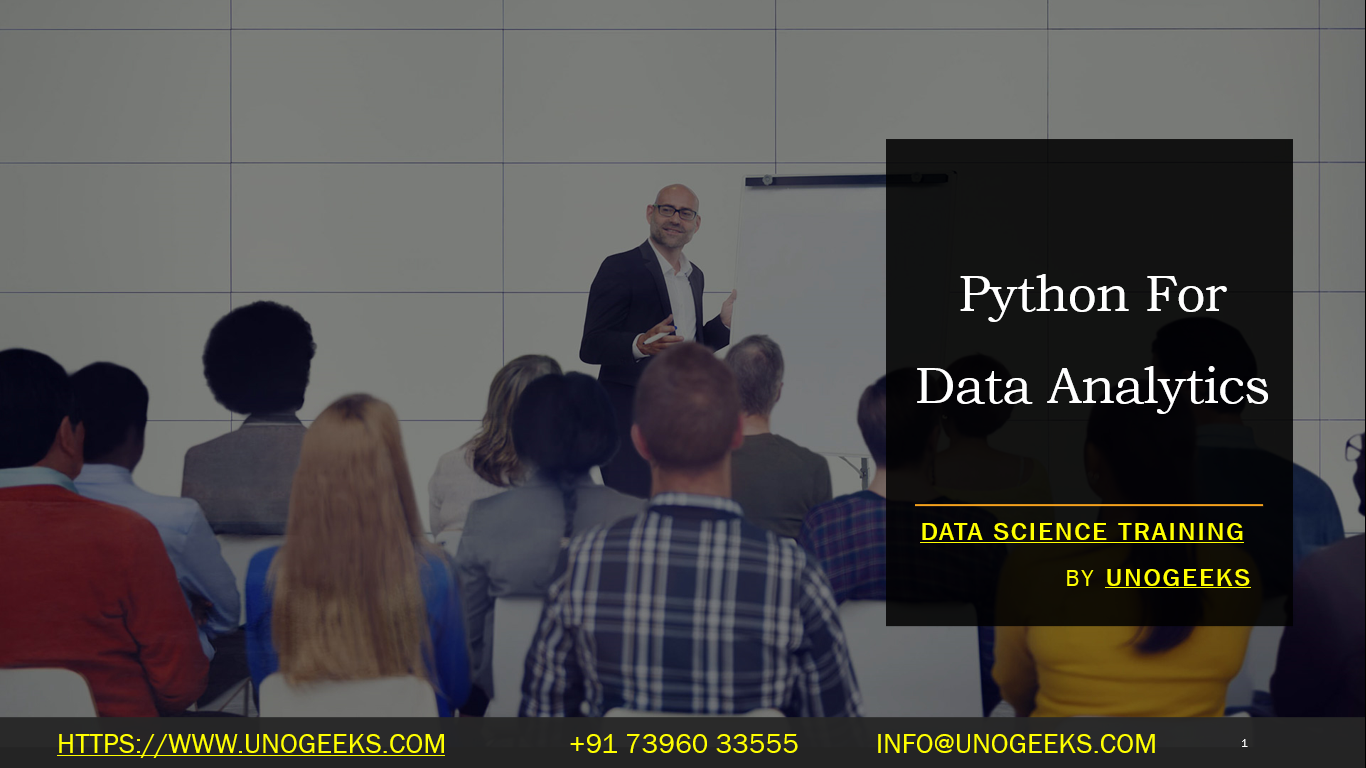Python For Data Analytics
Python is a widely-used programming language in the field of data analytics and is known for its versatility, ease of use, and extensive libraries for data manipulation and analysis. If you want to use Python for data analytics, here are the key steps and libraries to get started:
1. Install Python:
- If Python is not already installed on your computer, you can download and install it from the official Python website (https://www.python.org/downloads/). It’s recommended to use Python 3.x, as Python 2.x is no longer supported.
2. Set Up a Python Environment:
- Consider using a Python environment management tool like Anaconda to create and manage Python environments. This allows you to isolate your project dependencies.
3. Learn Python Basics:
- Familiarize yourself with the fundamentals of Python programming, including variables, data types, loops, conditional statements, and functions.
4. Data Manipulation Libraries:
- Python offers several libraries for data manipulation. The most commonly used ones are:
- NumPy: For numerical computations and working with arrays.
- Pandas: For data manipulation and analysis with data frames.
- Matplotlib and Seaborn: For data visualization and plotting.
5. Data Loading and Exploration:
- Learn how to load data from various sources, such as CSV files, Excel spreadsheets, databases, and APIs.
- Explore your data using Pandas to gain insights into its structure and content.
6. Data Cleaning and Preprocessing:
- Clean and preprocess your data by handling missing values, outliers, and formatting issues.
7. Data Visualization:
- Use Matplotlib and Seaborn to create informative data visualizations, including bar charts, line plots, histograms, and scatter plots.
8. Statistical Analysis:
- Perform basic statistical analysis using Python to calculate summary statistics, correlations, and conduct hypothesis tests.
9. Machine Learning:
- If you want to perform predictive analytics, explore Python’s machine learning libraries, including Scikit-Learn and TensorFlow/Keras (for deep learning).
- Learn about supervised learning, unsupervised learning, and model evaluation techniques.
10. Real-World Projects: – Apply your skills to real-world data analytics projects. This will help you gain practical experience and showcase your abilities.
11. Online Courses and Tutorials: – Consider enrolling in online courses or tutorials that teach Python for data analytics.
12. Community and Resources: – Join online communities, forums, and social media groups related to data analytics with Python. These can be valuable for asking questions and sharing insights.
13. Books and Documentation: – Explore books such as “Python for Data Analysis” by Wes McKinney and refer to the official documentation of Python, Pandas, and other libraries for in-depth information.
Data Science Training Demo Day 1 Video:
Conclusion:
Unogeeks is the No.1 IT Training Institute for Data Science Training. Anyone Disagree? Please drop in a comment
You can check out our other latest blogs on Data Science here – Data Science Blogs
You can check out our Best In Class Data Science Training Details here – Data Science Training

———————————-
For Training inquiries:
Call/Whatsapp: +91 73960 33555
Mail us at: info@unogeeks.com
Our Website ➜ https://unogeeks.com
Follow us:
Instagram: https://www.instagram.com/unogeeks
Facebook:https://www.facebook.com/UnogeeksSoftwareTrainingInstitute
Twitter: https://twitter.com/unogeeks