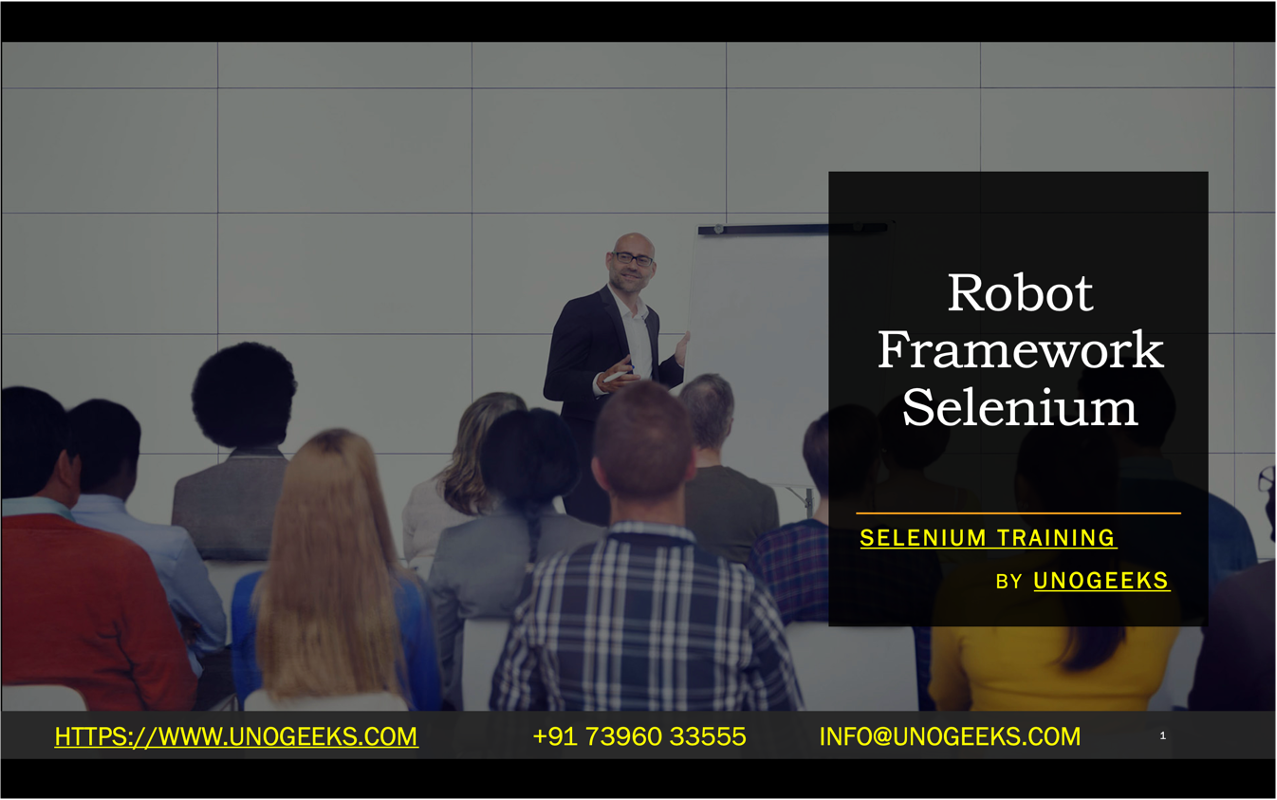Robotframework Selenium
Robot Framework is a popular open-source test automation framework that allows you to create and execute test cases using a simple and easy-to-read syntax. Selenium is often used with Robot Framework for web automation testing. Here’s how you can set up and use Robot Framework with Selenium:
Install Robot Framework:
You can install Robot Framework using pip if you haven’t already:
pip install robotframeworkInstall Selenium Library:
To work with Selenium, you need to install the
robotframework-seleniumlibrary:pip install robotframework-seleniumlibraryCreate a Robot Framework Test Case:
You can create a
.robotfile with your test cases. Here’s a simple example:robot*** Settings *** Library SeleniumLibrary *** Test Cases *** Open Google and Search Open Browser https://www.google.com Chrome Input Text name=q Robot Framework Click Button name=btnK Wait Until Page Contains Robot Framework Documentation Close BrowserRun the Test:
You can execute the test using the
robotcommand-line tool:robot your_test_file.robotView Test Results:
Robot Framework generates test reports and logs that you can view to analyze the test results.
Demo Day 1 Video:
Conclusion:
Unogeeks is the No.1 IT Training Institute for Selenium Training. Anyone Disagree? Please drop in a comment
You can check out our other latest blogs on Selenium here – Selenium Blogs
You can check out our Best In Class Selenium Training Details here – Selenium Training

———————————-
For Training inquiries:
Call/Whatsapp: +91 73960 33555
Mail us at: info@unogeeks.com
Our Website ➜ https://unogeeks.com
Follow us:
Instagram: https://www.instagram.com/unogeeks
Facebook:https://www.facebook.com/UnogeeksSoftwareTrainingInstitute
Twitter: https://twitter.com/unogeeks