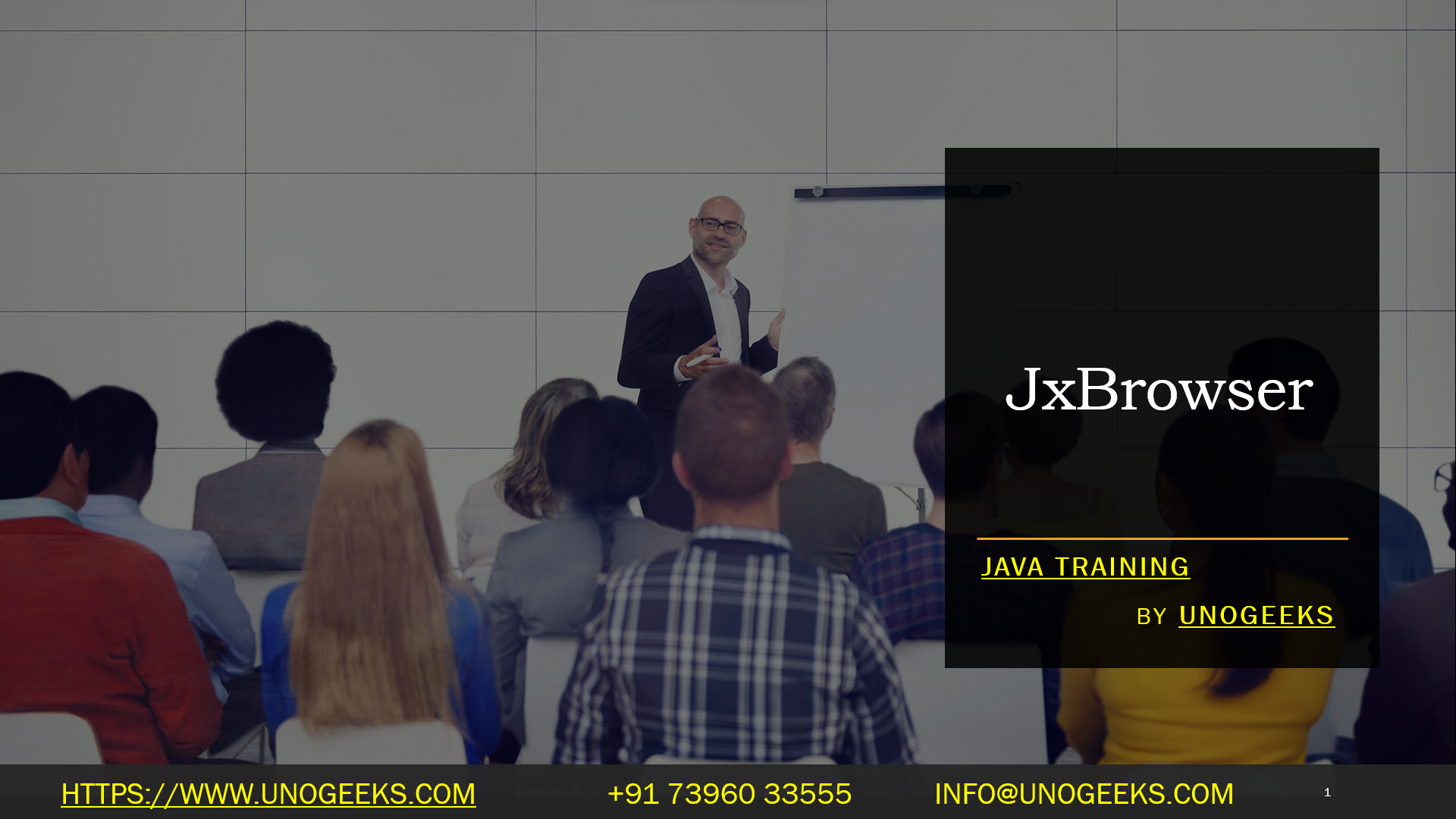JxBrowser
JxBrowser is a Java library provided by TeamDev for embedding a web browser component into Java Swing or JavaFX applications. It allows Java developers to integrate modern web browser functionality, such as rendering web pages, executing JavaScript, and handling user interactions, directly into their desktop applications. JxBrowser is based on the Chromium engine, which powers Google Chrome, making it a powerful and feature-rich solution for adding web browser capabilities to Java applications.
Here are some key features and use cases of JxBrowser:
Embedding Web Content: JxBrowser allows you to embed web pages and web content within your Java applications. This is particularly useful for applications that require web-based functionality, such as displaying web-based reports or dashboards.
HTML5 Support: JxBrowser supports HTML5, CSS3, and JavaScript, providing a modern and compatible web browsing experience.
JavaScript Integration: You can execute JavaScript code within the embedded web browser component and interact with the web page’s DOM (Document Object Model) to manipulate content or retrieve data.
Customization: JxBrowser provides customization options for UI elements and behavior, allowing you to tailor the appearance and functionality of the embedded browser to match your application’s requirements.
Java Swing and JavaFX: JxBrowser supports both Java Swing and JavaFX, making it compatible with various Java UI frameworks.
Multi-Process Architecture: JxBrowser has a multi-process architecture similar to Chromium, providing robust security and stability. Each web page is loaded in a separate process, isolating them from each other.
Cross-Platform: JxBrowser is cross-platform and can be used on Windows, macOS, and Linux.
Rendering Modes: You can choose between heavyweight (native OS component) and lightweight (Java rendering) modes depending on your application’s requirements.
Event Handling: JxBrowser provides event handling mechanisms to respond to various browser-related events, such as page loading, navigation, and user interactions.
File Upload and Download: JxBrowser supports handling file uploads and downloads from web pages.
Printing: You can print web pages directly from your Java application using JxBrowser.
License: JxBrowser is a commercial product, and you need to obtain a license to use it in your applications. They offer flexible licensing options based on your project’s needs.
JxBrowser is commonly used in various scenarios, including building web-based desktop applications, adding web-based reporting features to Java applications, creating web-based configuration interfaces, and more. It provides a robust and seamless way to integrate web content into Java applications, allowing developers to take advantage of the web’s capabilities within their desktop software.
Demo Day 1 Video:
Conclusion:
Unogeeks is the No.1 Training Institute for Java Training. Anyone Disagree? Please drop in a comment
You can check out our other latest blogs on Java Training here – Java Blogs
You can check out our Best in Class Java Training details here – Java Training

———————————-
For Training inquiries:
Call/Whatsapp: +91 73960 33555
Mail us at: info@unogeeks.com
Our Website ➜ https://unogeeks.com
Follow us:
Instagram: https://www.instagram.com/unogeeks
Facebook: https://www.facebook.com/UnogeeksSoftwareTrainingInstitute
Twitter: https://twitter.com/unogeeks