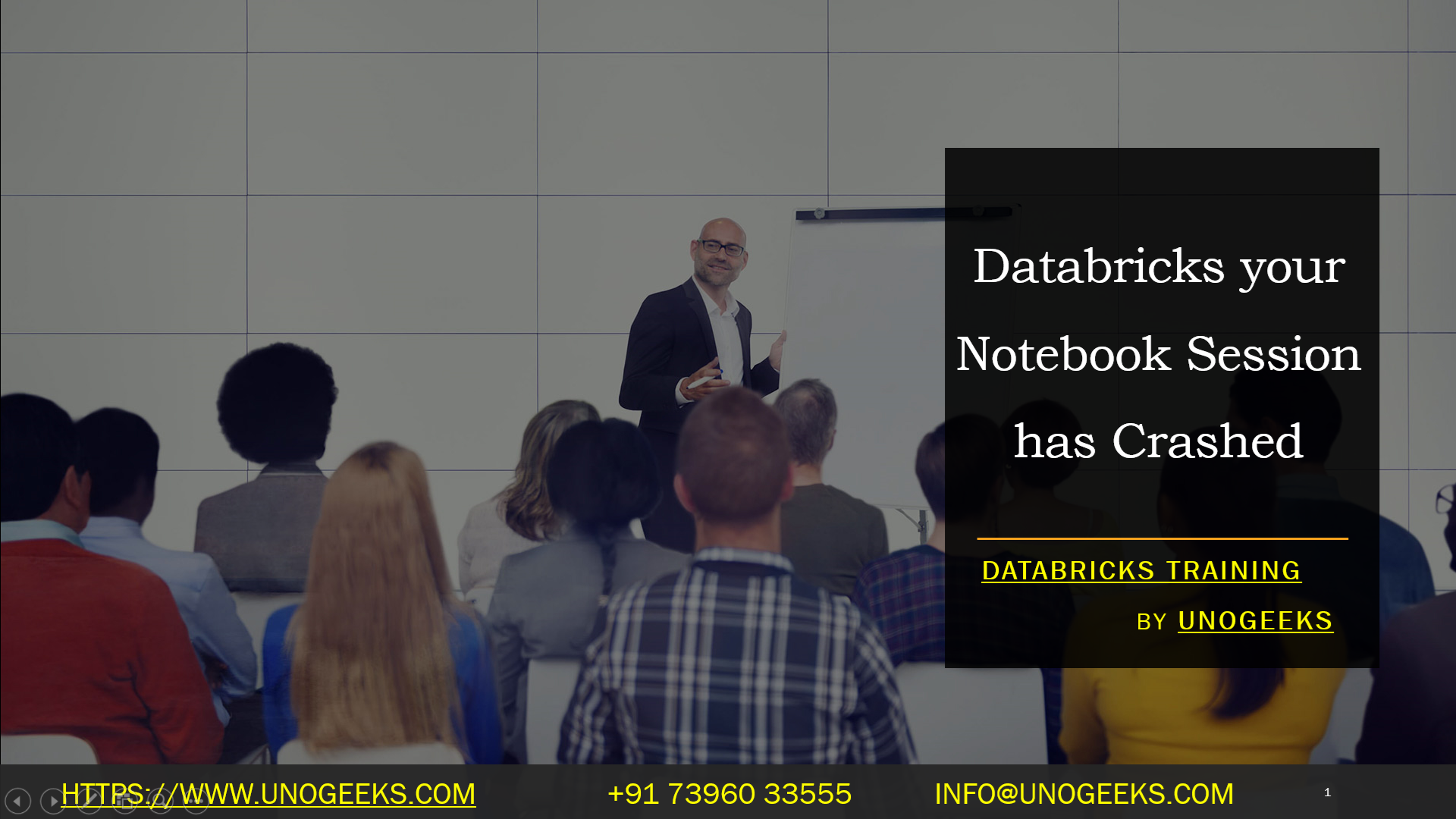Databricks your Notebook Session has Crashed
Databricks your Notebook Session has Crashed
A Databricks notebook session can crash due to several reasons:
Common Causes:
- Out-of-memory (OOM) Errors: If your notebook tries to process data that exceeds the cluster’s available memory, it will crash with an OOM error.
- Driver Issues: Problems with the driver node (the central coordinator of a Spark cluster) can lead to crashes. This could be due to incorrect configuration, overloaded tasks, or library conflicts.
- Worker Node Failures: Worker nodes (the nodes that execute tasks in parallel) can also crash due to resource constraints, faulty code, or network issues.
- Code Errors: Bugs or errors in your Python or PySpark code can cause the notebook to crash.
- Dependency Conflicts: Incompatibilities or conflicts between libraries can cause unexpected behavior and lead to crashes.
Troubleshooting Steps:
- Check the Logs: Review the Spark driver and worker logs for error messages or exceptions. These logs can provide valuable clues about the cause of the crash.
- Increase Cluster Resources: If you suspect an OOM error, consider increasing the cluster size (number of workers) or the memory allocated to the driver and worker nodes.
- Optimize Code: Look for ways to optimize your code, such as reducing memory usage, avoiding unnecessary computations, and using efficient data structures.
- Isolate the Issue: Try running a smaller subset of your code or data to see if you can reproduce the crash in a more controlled environment. This can help identify the specific code or data section causing the issue.
- Check Dependencies: Verify that the libraries you are using are compatible and that you use the Databricks Runtime version.
Additional Tips:
- Use Checkpoints: Regularly save checkpoints of your notebook’s state so you can resume from a previous point if a crash occurs.
- Monitor Cluster Metrics: Monitor cluster metrics like CPU, memory, and disk I/O to identify potential bottlenecks or resource constraints.
If you are still experiencing issues, you can:
- Consult the Databricks documentation for troubleshooting tips.
- Reach out to Databricks support for assistance.
- Post your question on the Databricks community forum for help from other users.
Databricks Training Demo Day 1 Video:
Conclusion:
Unogeeks is the No.1 IT Training Institute for Databricks Training. Anyone Disagree? Please drop in a comment
You can check out our other latest blogs on Databricks Training here – Databricks Blogs
Please check out our Best In Class Databricks Training Details here – Databricks Training
Follow & Connect with us:
———————————-
For Training inquiries:
Call/Whatsapp: +91 73960 33555
Mail us at: info@unogeeks.com
Our Website ➜ https://unogeeks.com
Follow us:
Instagram: https://www.instagram.com/unogeeks
Facebook:https://www.facebook.com/UnogeeksSoftwareTrainingInstitute
Twitter: https://twitter.com/unogeeks