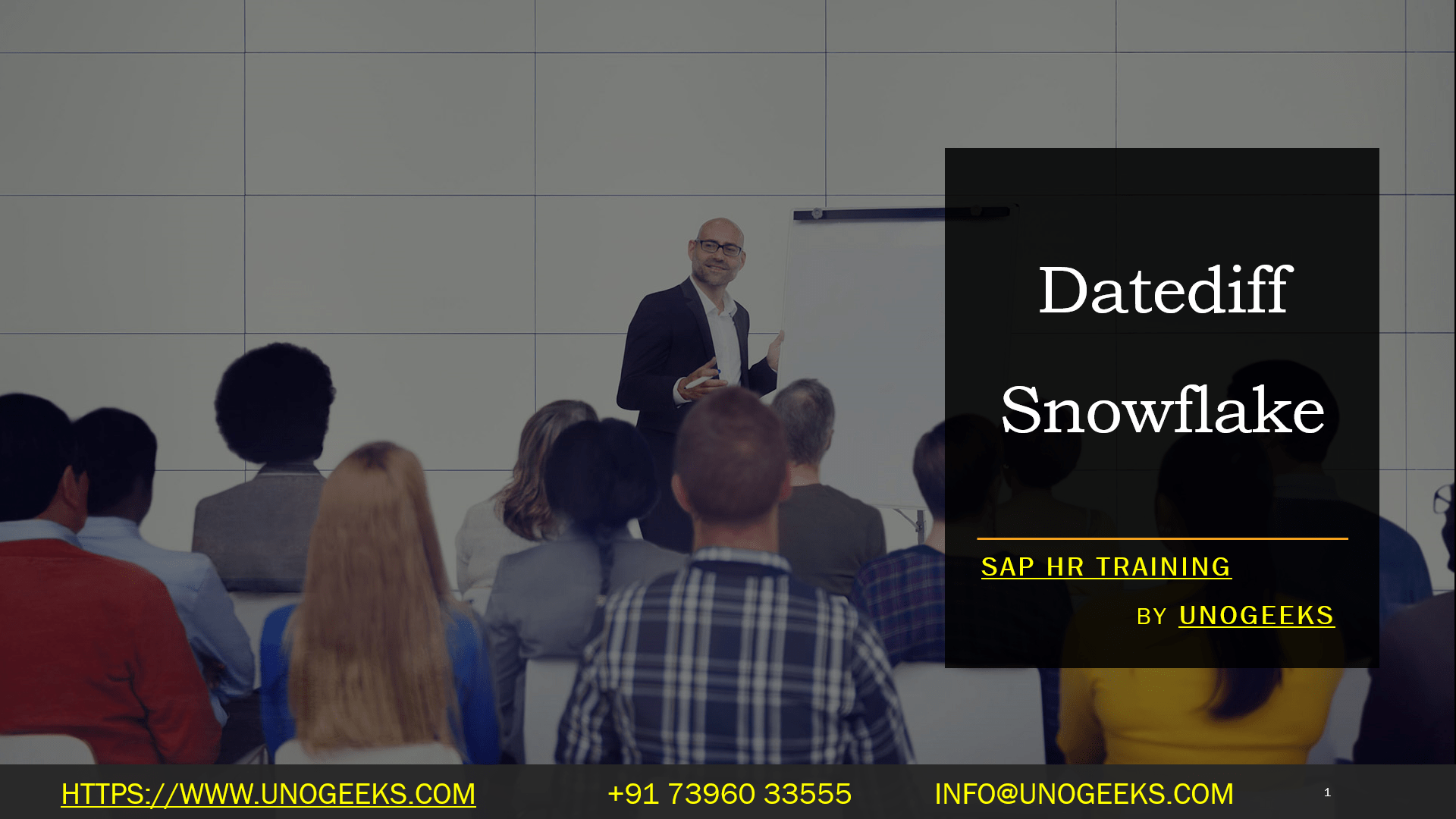Datediff Snowflake
Mastering Time Calculations in Snowflake with DATEDIFF
In data warehousing, understanding the passage of time is crucial for tasks like tracking trends, analyzing customer behavior, or scheduling events. Snowflake, the powerful cloud-based data platform, provides an elegant solution for tackling time-related calculations – the DATEDIFF function.
What is DATEDIFF?
At its core, the DATEDIFF function calculates the difference between two date, time, or timestamp values. It’s your go-to tool for determining durations such as:
- Number of days between orders
- Number of months a customer has been active
- Number of seconds to process a transaction
DATEDIFF Syntax
The DATEDIFF function follows this structure:
SQL
DATEDIFF(date_part, start_date, end_date)
Use code with caution.
content_copy
Let’s break down the components:
- date_part: The units of measurement you want to use, like ‘year,’ ‘month,’ ‘day,’ ‘hour,’ ‘second,’ and more.
- start_date: The beginning date, time, or timestamp.
- end_date: The ending date, time, or timestamp.
Examples in Action
- Days Between Orders
- SQL
- SELECT order_id, DATEDIFF(day, order_date, shipped_date) AS delivery_time
- FROM orders;
- Use code with caution.
- content_copy
- Customer Subscription Length (in Months)
- SQL
- SELECT customer_id, DATEDIFF(month, signup_date, CURRENT_DATE) AS months_active
- FROM customers;
- Use code with caution.
- content_copy
- Time to Resolve an Issue (in Seconds)
- SQL
- SELECT ticket_id, DATEDIFF(second, opened_timestamp, closed_timestamp) AS resolution_time
- FROM support_tickets;
- Use code with caution.
- content_copy
Controlling ‘Week’ Calculations
When using the ‘week’ date part, Snowflake’s DATEDIFF considers the setting of the WEEK_START session parameter. This parameter determines the first day of the week. To change it, you can use:
SQL
ALTER SESSION SET WEEK_START = 1; — Sets Monday as the first day of the week
Use code with caution.
content_copy
Beyond Basics
Remember that Snowflake also offers the TIMEDIFF and TIMESTAMPDIFF functions, working identically to DATEDIFF for specific use with time and timestamp data types.
Key Takeaways
- DATEDIFF is your time-calculation ally in Snowflake.
- Employ different date parts for granular calculations.
- Manage week calculations by controlling the WEEK_START parameter.
Conclusion:
Unogeeks is the No.1 IT Training Institute for SAP Training. Anyone Disagree? Please drop in a comment
You can check out our other latest blogs on Snowflake here – Snowflake Blogs
You can check out our Best In Class Snowflake Details here – Snowflake Training
Follow & Connect with us:
———————————-
For Training inquiries:
Call/Whatsapp: +91 73960 33555
Mail us at: info@unogeeks.com
Our Website ➜ https://unogeeks.com
Follow us:
Instagram: https://www.instagram.com/unogeeks
Facebook: https://www.facebook.com/UnogeeksSoftwareTrainingInstitute
Twitter: https://twitter.com/unogeeks