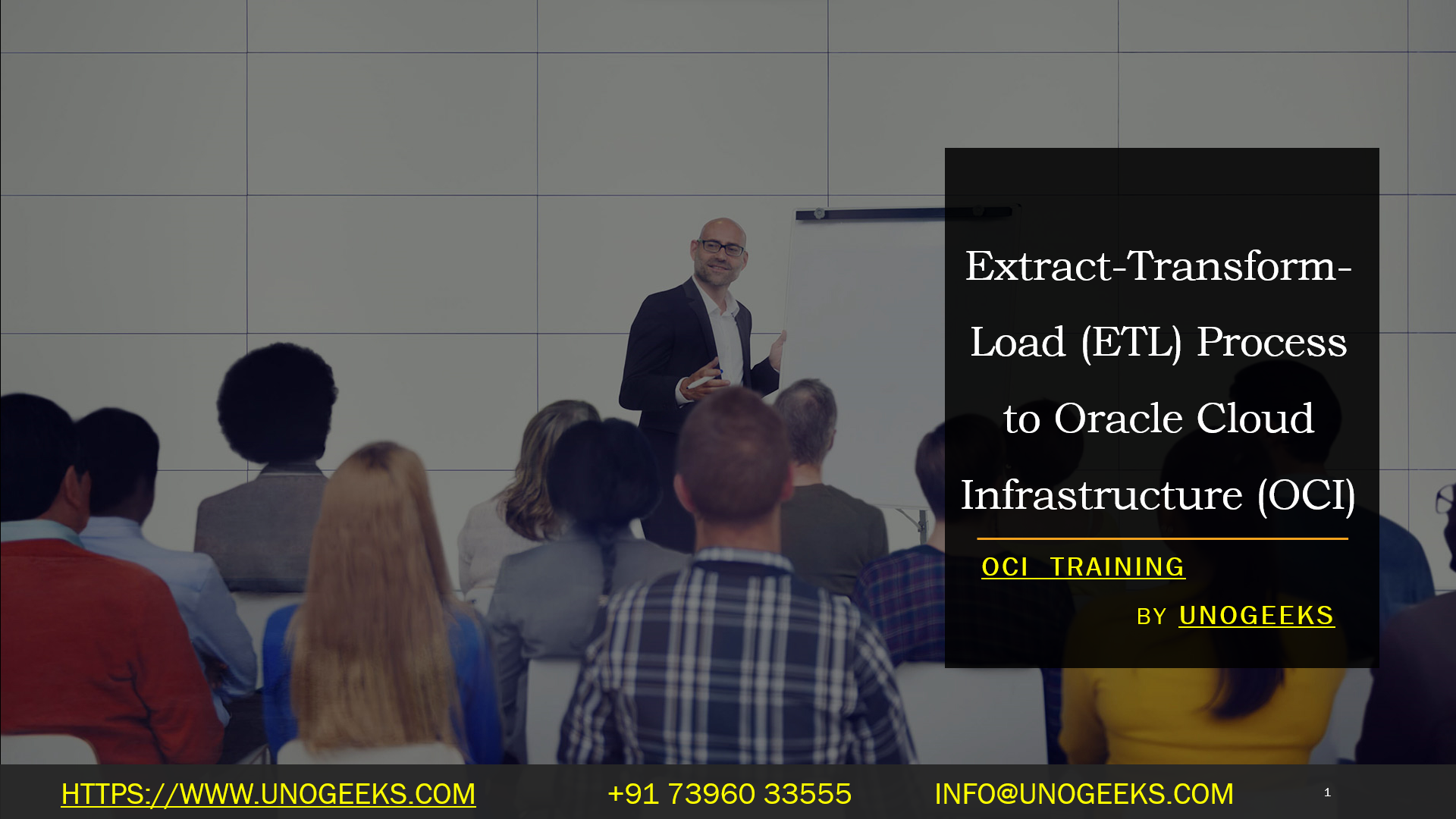Extract-Transform-Load (ETL) Process to Oracle Cloud Infrastructure (OCI)
Extract-Transform-Load (ETL) Process to Oracle Cloud Infrastructure (OCI)
The Extract-Transform-Load (ETL) process is commonly used for data integration and transformation. When you are dealing with Oracle Cloud Infrastructure (OCI), you can use various services and techniques to implement an ETL process. Below is a general guide for creating an ETL process targeting Oracle Cloud Infrastructure:
Prerequisites:
- Access to Oracle Cloud Infrastructure (OCI).
- Basic understanding of the source database and destination database schemas.
- OCI CLI and SDKs installed, if needed.
Steps:
Extract
- Identify Data Sources: Know where your data is coming from. It could be an RDBMS, NoSQL database, API, or flat files.
- Connection to Source: Use OCI’s Data Integration Service, Oracle Data Integrator, or custom scripts to connect to the source database.
- Data Extraction: Extract the necessary data from the source. Depending on the source, you may need to write SQL queries, API calls, or custom scripts.
Transform
- Data Cleansing: Remove or correct any inaccuracies in your data.
- Data Transformation: Convert the data into a format suitable for the target database. You may need to aggregate, enrich, or re-structure data.
- Data Mapping: Map source fields to their corresponding target fields.
Load
- Connection to Target: Establish a connection to your Oracle Cloud Infrastructure database. You could be using Oracle Autonomous Database, Oracle Database Cloud Service, or other OCI-supported databases.
- Data Loading: Load the transformed data into the target database. Depending on the database and volume, you may use batch loading, real-time inserts, or other techniques.
- Verification: After loading, run some test queries to ensure that the data has been loaded correctly.
Additional Tips
- Automation: Automate the entire ETL process for frequent data pulls using OCI’s managed services or custom scheduling tools.
- Logging and Monitoring: Use OCI’s monitoring and logging services to keep track of ETL performance and errors.
- Optimization: For large data sets, consider optimizing the ETL pipeline by parallelizing tasks or using in-memory processing.
OCI Services Useful for ETL:
- Oracle Data Integration Service: For creating, deploying, and managing data integration solutions.
- Oracle Autonomous Database: For fully managed Oracle databases where you can load your data.
- OCI Object Storage: For storing flat files, like CSV, which can then be loaded into a database.
- OCI Monitoring and Logging: For performance metrics and logs.
OCI Training Demo Day 1 Video:
Conclusion:
Unogeeks is the No.1 Training Institute for Oracle Cloud Infrastructure Training. Anyone Disagree? Please drop in a comment
You can check out our other latest blogs on Oracle Cloud Infrastructure (OCI) in this Oracle Cloud Infrastructure (OCI) Blogs
You can check out our Best in Class Oracle Cloud Infrastructure Training details here – Oracle Cloud Infrastructure Training
Follow & Connect with us:
———————————-
For Training inquiries:
Call/Whatsapp: +91 73960 33555
Mail us at: info@unogeeks.com
Our Website ➜ https://unogeeks.com
Follow us:
Instagram: https://www.instagram.com/unogeeks
Facebook: https://www.facebook.com/UnogeeksSoftwareTrainingInstitute
Twitter: https://twitter.com/unogeeks