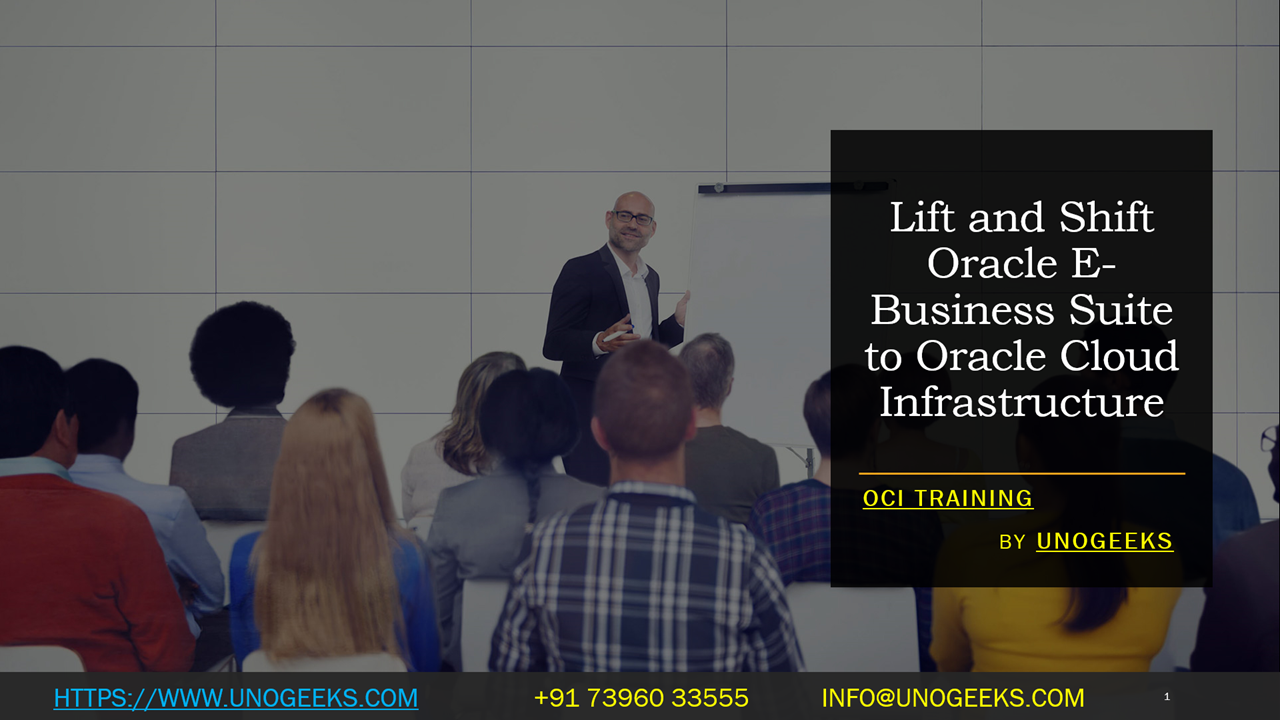Lift and Shift Oracle E-Business Suite to Oracle Cloud Infrastructure
Lifting and shifting Oracle E-Business Suite (EBS) to Oracle Cloud Infrastructure (OCI) involves migrating your on-premises EBS environment to Oracle’s cloud platform. Here are the key steps to accomplish this:
- Assessment and Planning:
- Evaluate your current EBS setup, including hardware, software, and dependencies.
- Determine the appropriate OCI service and configuration for your EBS instance.
- Plan for data migration, network requirements, and resource provisioning.
- OCI Account Setup:
- Create an Oracle Cloud Infrastructure account if you don’t already have one.
- Set up your tenancy, compartments, and necessary network resources (Virtual Cloud Network, subnets, etc.).
- Resource Provisioning:
- Provision the required compute, storage, and networking resources in OCI.
- Ensure that the selected resources meet the performance and scalability needs of your EBS instance.
- Network Connectivity:
- Establish network connectivity between your on-premises data center and OCI using VPN or dedicated connections.
- Configure security rules and access control to allow communication between EBS and OCI resources.
- Data Migration:
- Plan and execute the migration of your EBS data to OCI. This may involve database export/import or data replication methods.
- Ensure data consistency and integrity during the migration process.
- Install EBS on OCI:
- Set up a new Oracle E-Business Suite instance on OCI following Oracle’s installation guidelines.
- Configure the EBS environment to work seamlessly in the cloud infrastructure.
- Testing and Validation:
- Conduct extensive testing to verify that your EBS instance functions correctly in OCI.
- Test backup and recovery procedures to ensure data integrity.
- Backup and Disaster Recovery:
- Implement backup and disaster recovery solutions for your EBS instance in OCI.
- Regularly back up your EBS data and configurations to prevent data loss.
- Security and Compliance:
- Implement security best practices and ensure compliance with relevant regulations.
- Use OCI’s security features like Identity and Access Management (IAM) for access control.
- Monitoring and Optimization:
- Set up monitoring and logging to track the performance and health of your EBS instance in OCI.
- Continuously optimize your resources to achieve cost-efficiency.
- Documentation and Training:
- Document the setup, configurations, and procedures related to your EBS instance on OCI.
- Train your IT staff and end-users on the new cloud environment.
- Go-Live and Post-Migration Support:
- Plan for a smooth go-live process and monitor the environment closely during the transition.
- Provide post-migration support to address any issues that may arise.
Conclusion:
Unogeeks is the No.1 Training Institute for Oracle Cloud Infrastructure Training. Anyone Disagree? Please drop in a comment
You can check out our other latest blogs on Oracle Cloud Infrastructure (OCI) in this Oracle Cloud Infrastructure (OCI) Blogs
You can check out our Best in Class Oracle Cloud Infrastructure Training details here – Oracle Cloud Infrastructure Training
Follow & Connect with us:
———————————-
For Training inquiries:
Call/Whatsapp: +91 73960 33555
Mail us at: info@unogeeks.com
Our Website ➜ https://unogeeks.com
Follow us:
Instagram: https://www.instagram.com/unogeeks
Facebook: https://www.facebook.com/UnogeeksSoftwareTrainingInstitute
Twitter: https://twitter.com/unogeeks