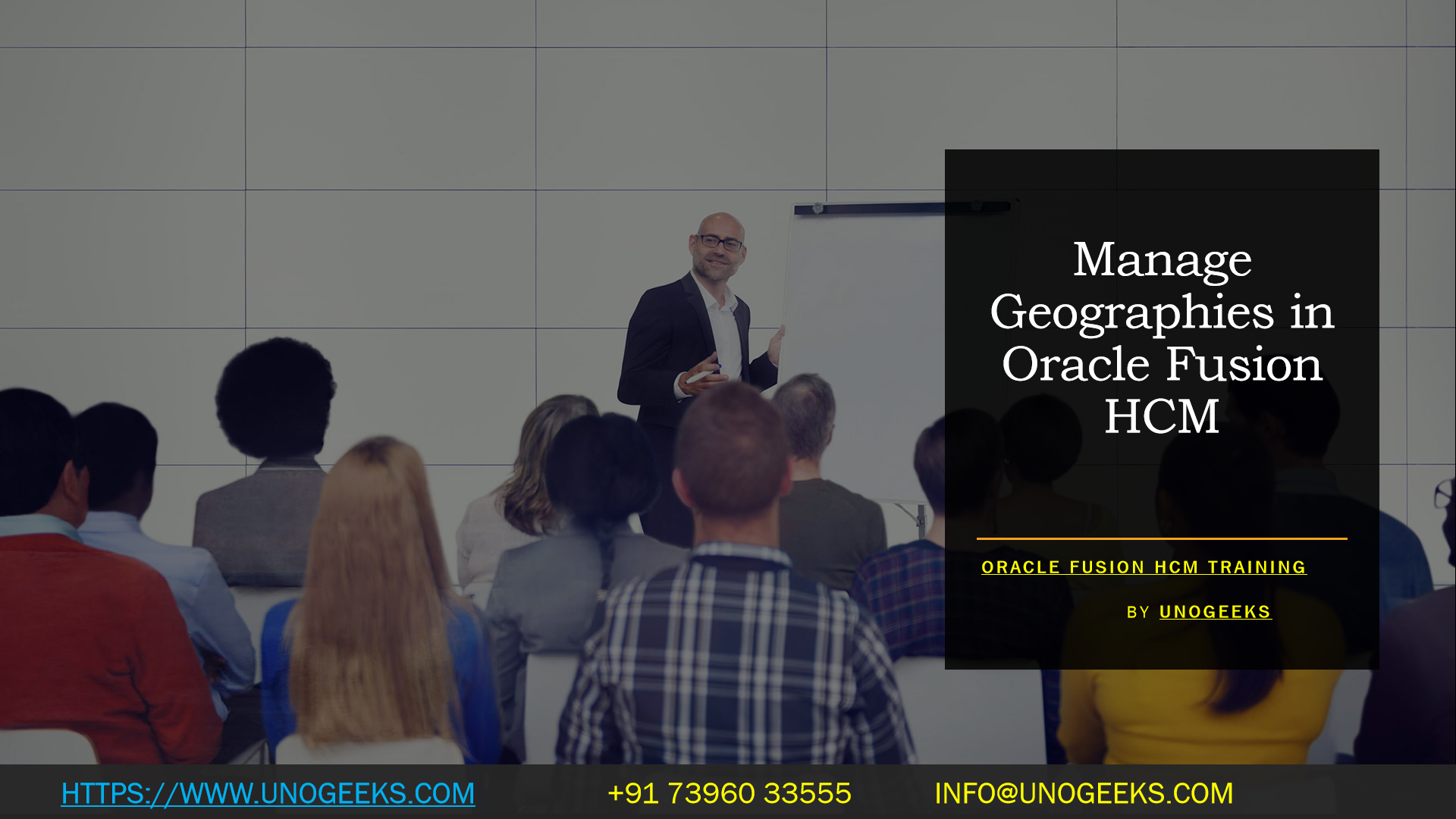Manage Geographies in Oracle Fusion HCM
In Oracle Fusion HCM, managing geographies involves setting up and maintaining geographical data to accurately represent the locations of various entities such as countries, states, cities, and regions within your organization’s workforce management. This information is essential for processes such as localization, payroll, and reporting. Here’s how you can manage geographies in Oracle Fusion HCM:
- Access the Geographies Setup:
- Log in to your Oracle Fusion HCM application with appropriate credentials.
- Navigate to the “Setup and Maintenance” area.
- Manage Geographies:
- Search for and access the “Manage Geographies” task or application.
- Define Geographical Structures:
- Create and define geographical structures based on your organization’s requirements. This may include defining countries, states, regions, cities, and other location-specific data.
- Configure Address Formats:
- Define address formats to ensure that employee addresses are displayed correctly according to the specific region’s conventions.
- Set Up Legislative Data Groups:
- Legislative Data Groups (LDGs) are used to manage legal and regulatory information related to various geographical areas. Configure LDGs based on the countries and regions your organization operates in.
- Manage Address Validation and Formatting:
- Configure address validation and formatting rules to ensure that employee addresses entered into the system are accurate and adhere to the appropriate format.
- Configure Tax Reporting Units:
- Tax reporting units are used for tax and regulatory reporting purposes. Configure them based on the legal and regulatory requirements of different geographical areas.
- Maintain Legal Entities:
- Associate legal entities with specific geographical areas. This is crucial for compliance, taxation, and reporting purposes.
- Localization:
- Localization settings are configured based on the geographical region to ensure that the application complies with local laws and regulations.
- Integration with Other Modules:
- Geographical information is used in various aspects of HCM, such as payroll, benefits, and compliance. Ensure that the geographical data is integrated with other relevant modules.
- Testing and Validation:
- Before finalizing geographical configurations, perform testing and validation to ensure that the data is accurate and correctly integrated with various processes.
Oracle Fusion HCM’s interface and features might evolve over time, so the exact steps and terminologies could vary based on the version you’re using. If you’re using Oracle Fusion HCM, it’s recommended to refer to the official Oracle documentation or seek assistance from their support resources for the most accurate and up-to-date guidance on managing geographies within the application.
Oracle Fusion HCM Training Demo Day 1 Video:
Conclusion:
Unogeeks is the No.1 Training Institute for Fusion HCM Training. Anyone Disagree? Please drop in a comment
You can check out our Oracle Fusion HCM Training details here Oracle Fusion HCM Training
You can check out our other latest blogs on Oracle Fusion HCM Training in this Oracle Fusion HCM Blogs

———————————-
For Training inquiries:
Call/Whatsapp: +91 73960 33555
Mail us at: info@unogeeks.com
Our Website ➜ https://unogeeks.com
Follow us:
Instagram: https://www.instagram.com/unogeeks
Facebook: https://www.facebook.com/UnogeeksSoftwareTrainingInstitute
Twitter: https://twitter.com/unogeeks