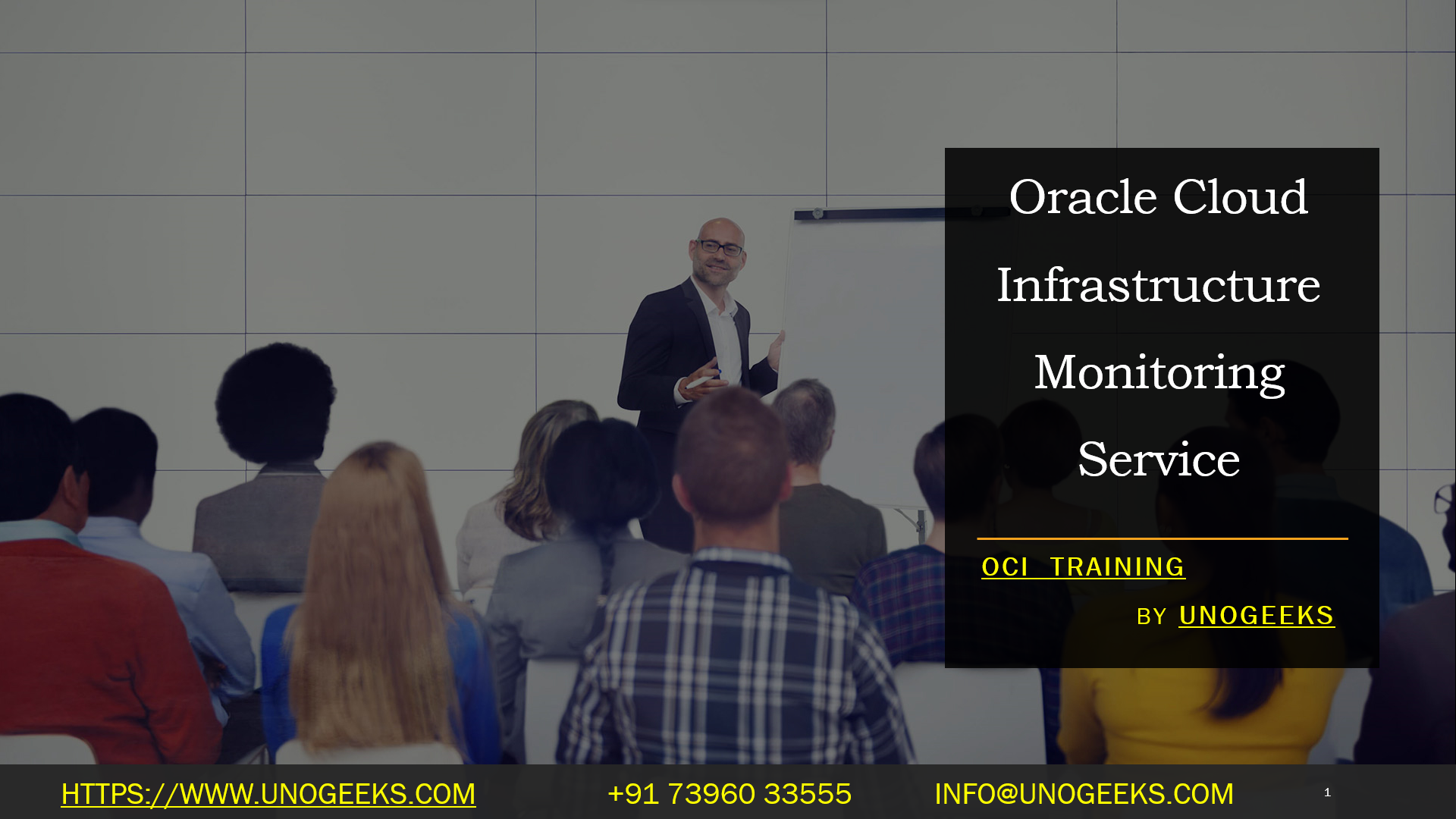Oracle Cloud Infrastructure Monitoring Service
Oracle Cloud Infrastructure Monitoring Service is a fully managed, scalable, and on-demand monitoring solution for cloud resources and applications. It enables you to keep an eye on the health, capacity, and performance of your applications and infrastructure, so you can take action before any issues affect your end-users or services.
Key Features
Metrics and Dashboards: Collect, visualize, and analyze metrics to gain real-time insights into your resources.
Alarms and Notifications: Set up alarms based on specific thresholds to receive notifications via email, PagerDuty, or Slack, among other integrations.
Logs and Diagnostics: Access logs and diagnostic information to troubleshoot issues and improve operational efficiency.
Custom Metrics: Ability to add custom metrics for bespoke monitoring solutions.
APIs and SDKs: Use APIs and SDKs to integrate with third-party services and automate monitoring tasks.
Security: Built-in encryption for data in transit and at rest, with strict access controls.
Benefits
Visibility: Get a unified view of your entire cloud stack, making it easier to identify issues and correlations.
Scalability: Automatically scales with your cloud usage, so you don’t have to worry about capacity planning for your monitoring solution.
Cost-Efficiency: Pay only for the metrics, logs, and alarms you actually use, helping to optimize costs.
Integration: Seamlessly integrate with other Oracle Cloud services and third-party solutions for a holistic monitoring approach.
Pricing
Oracle Cloud Infrastructure Monitoring Service typically follows a pay-as-you-go pricing model, based on the number of metrics ingested, alarms set, and logs stored.
Use Cases
- Application Monitoring
- Infrastructure Monitoring
- Database Performance Monitoring
- End-user Experience Monitoring
How to Get Started
- Log into your Oracle Cloud Console.
- Navigate to the “Monitoring” section under “Solutions and Platform.”
- Follow the guided setup to start monitoring your resources.
OCI Training Demo Day 1 Video:
Conclusion:
Unogeeks is the No.1 Training Institute for Oracle Cloud Infrastructure Training. Anyone Disagree? Please drop in a comment
You can check out our other latest blogs on Oracle Cloud Infrastructure (OCI) in this Oracle Cloud Infrastructure (OCI) Blogs
You can check out our Best in Class Oracle Cloud Infrastructure Training details here – Oracle Cloud Infrastructure Training
Follow & Connect with us:
———————————-
For Training inquiries:
Call/Whatsapp: +91 73960 33555
Mail us at: info@unogeeks.com
Our Website ➜ https://unogeeks.com
Follow us:
Instagram: https://www.instagram.com/unogeeks
Facebook: https://www.facebook.com/UnogeeksSoftwareTrainingInstitute
Twitter: https://twitter.com/unogeeks