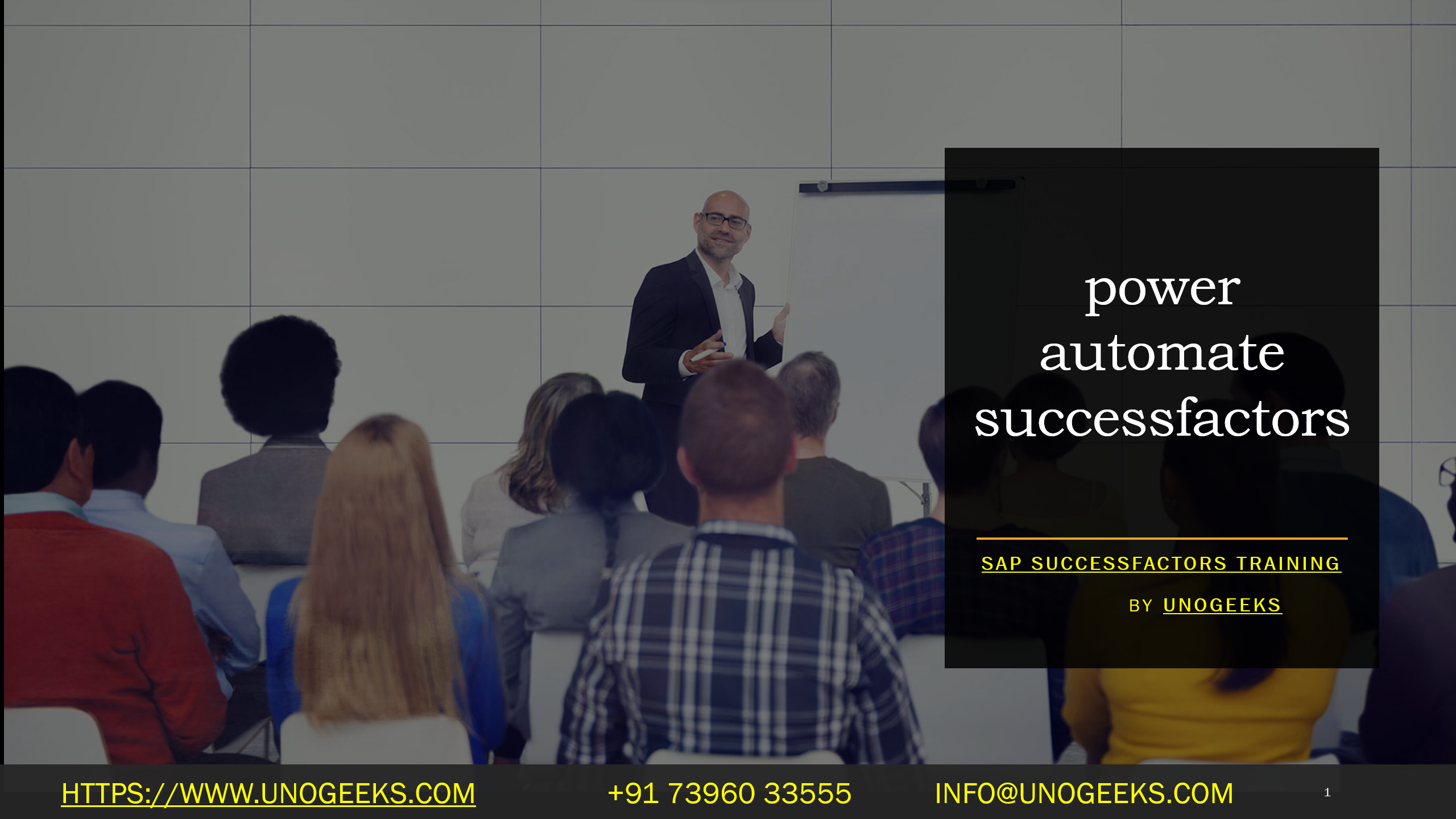Power Automate Successfactors
Unlocking HR Automation: Power Automate and SAP SuccessFactors
In today’s fast-paced business environment, HR departments continually seek ways to streamline processes, improve efficiency, and deliver better employee experiences. Power Automate, Microsoft’s powerful cloud-based automation platform, offers a compelling answer when integrated with the widely-used SAP SuccessFactors HR management suite.
Why Power Automate and SAP SuccessFactors?
- Eliminate Repetitive Tasks: Many core HR processes involve repetitive, manual tasks that consume valuable time. With Power Automate, you can automate these mundane steps, freeing up your HR team to focus on more strategic initiatives.
- Reduce Errors: Manual data entry is often prone to errors. Power Automate flows can move data seamlessly between systems, reducing the risk of human mistakes and ensuring greater accuracy.
- Enhance Employee Experience: Power Automate empowers you to create self-service workflows for employees. These workflows enable them to initiate common HR requests and receive updates directly, improving overall satisfaction.
- Boost Compliance: Power Automate provides a reliable way to enforce rules and regulations within HR processes, ensuring consistency and reducing compliance risks.
Key Use Cases
Let’s look at some popular ways to use Power Automate with SuccessFactors:
- Onboarding Automation: Design automated workflows to welcome new employees. These workflows trigger emails with essential information, create tasks for required training, schedule equipment, and assign system access—all without manual intervention.
- Offboarding Streamlining: Create flows to manage offboarding. Deactivate accounts, handle equipment returns, process exit paperwork, and coordinate communication flawlessly.
- Benefits Enrollment and Changes: Set up workflows that allow employees to enroll in benefits or update their selections during open enrollment or life events. Power Automate can automatically update data in SuccessFactors.
- Time-off Request Management: Build flows to digitize time-off requests. Design forms for employees to submit requests set up approval paths, and update calendars upon approval, all automatically.
- Performance Review Triggers: Automate notifications to initiate performance reviews, send reminders throughout the review cycle, and store completed review data back into SuccessFactors.
Getting Started
- Identify Target Processes: Begin by outlining HR processes within your organization that are time-consuming or error-prone. These will be your prime candidates for automation.
- Familiarize Yourself with Power Automate: Explore the platform’s drag-and-drop interface, pre-built templates, and an extensive list of connectors, including a dedicated one for SuccessFactors.
- Start Small: Begin with a simple workflow, such as automating a notification process or form submission. As comfort and understanding grow, they gradually increase flow complexity.
- Measure and Iterate: Track the time saved and errors avoided with your workflows. Analyze the results of your automation and continually make refinements.
Power Automate for a More Efficient HR
You can revolutionize your HR operations by harnessing the power of Power Automate and SAP SuccessFactors. This potent combination empowers you to break down silos, optimize workflows, and deliver a more streamlined and engaging employee experience.
Conclusion:
Unogeeks is the No.1 IT Training Institute for SAP Training. Anyone Disagree? Please drop in a comment
You can check out our other latest blogs on SAP Successfactors here – SAP Successfactors Blogs
You can check out our Best In Class SAP Successfactors Details here – SAP Successfactors Training
Follow & Connect with us:
———————————-
For Training inquiries:
Call/Whatsapp: +91 73960 33555
Mail us at: info@unogeeks.com
Our Website ➜ https://unogeeks.com
Follow us:
Instagram: https://www.instagram.com/unogeeks
Facebook: https://www.facebook.com/UnogeeksSoftwareTrainingInstitute
Twitter: https://twitter.com/unogee