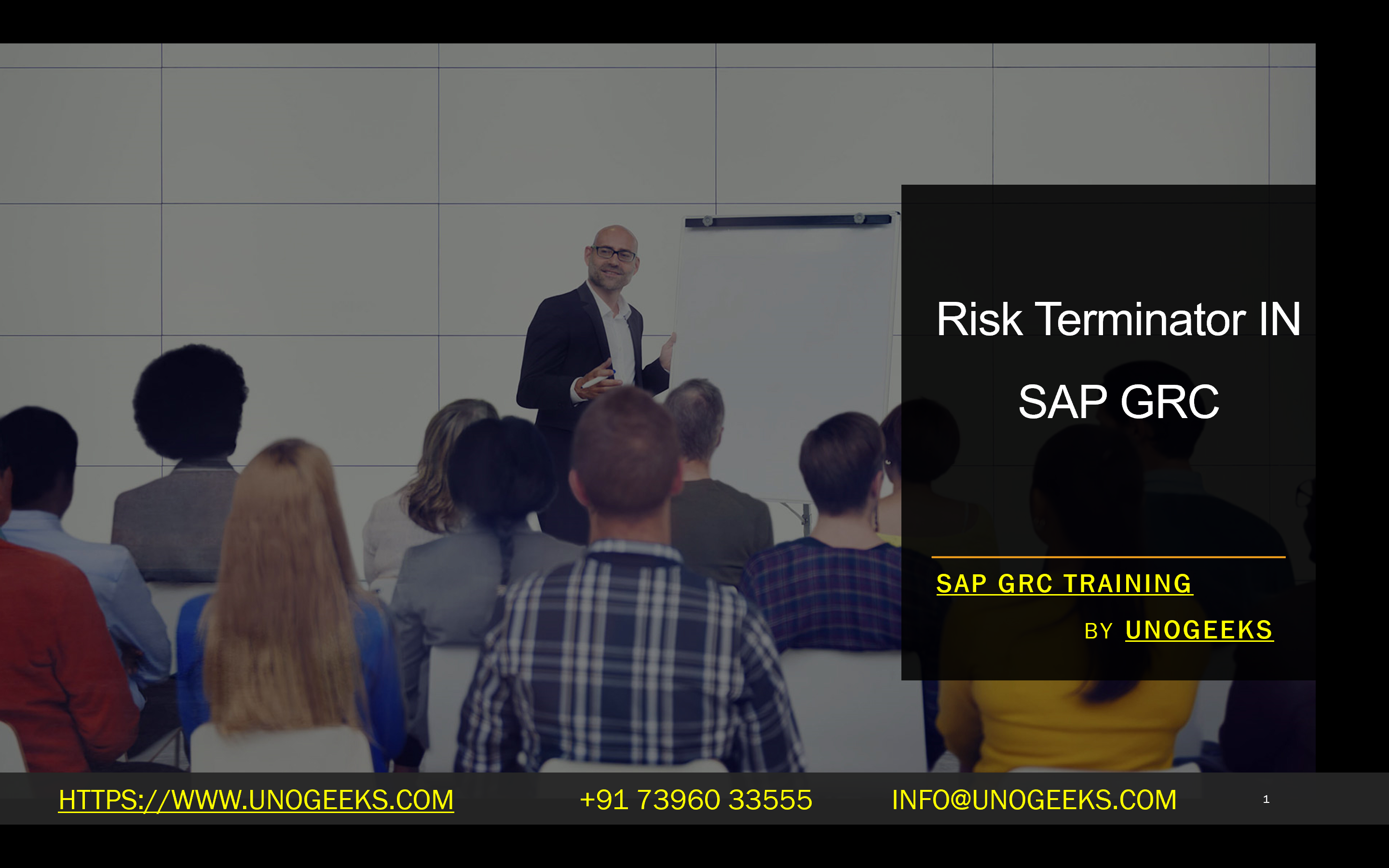Risk Terminator IN SAP GRC
Risk Terminator: Your SAP GRC Secret Weapon for Proactive Risk Management
SAP GRC (Governance, Risk, and Compliance) is a powerful suite of tools designed to streamline compliance and reduce risk within SAP landscapes. One often underutilized yet highly effective feature within SAP GRC is the Risk Terminator. This hidden gem can significantly enhance your ability to detect and prevent access risks before they become costly problems.
What is the Risk Terminator?
The Risk Terminator is a gatekeeper between your SAP GRC rule set and the backend SAP environment (e.g., your ECC or S/4HANA system). It works by automatically analyzing changes made to roles or user assignments against the SoD (Segregation of Duties) rules defined in your GRC system. This analysis can be run in either of two modes:
- Detective Mode: Creates reports highlighting roles or user assignments that violate your SoD rules.
- Preventive Mode: Actively blocks role changes or user assignments that would introduce SoD violations.
Key Benefits of the Risk Terminator
- Proactive Risk Mitigation: Identify and address SoD conflicts before they enter your production environment, preventing potential compliance issues and security breaches.
- Time Savings: Automating risk analysis within change management processes eliminates the need for time-consuming manual checks.
- Improved Compliance: Ensure a cleaner, more compliant system by preventing SoD violations from being introduced in the first place.
- Role Design Optimization: Use Risk Terminator insights to create better roles with fewer inherent SoD conflicts.
Use Cases
The Risk Terminator is versatile and can be applied to various scenarios:
- Role Maintenance (PFCG): Check for SoD violations when creating new roles or modifying existing ones.
- User Maintenance (SU01/SU10): Analyze risks when making user assignments.
- Mass Changes: Apply risk analysis across more extensive user or role change processes.
Configuration
Configuring Risk Terminator involves a few key steps in your GRC and backend system. A strong understanding of GRC rule sets and SAP authorizations is essential.
- GRC Rule Set: Ensure your rule set accurately reflects the SoD risks relevant to your business.
- Backend Configuration: Activate the pertinent parameters of the backend system.
- GRC-Backend Connection: Establish communication between your GRC and backend systems.
Beyond the Basics
Risk Terminator provides granular control, allowing you to customize it for different business processes or scenarios. You can:
- Target specific transactions or authorization objects.
- Designate which SoD rules trigger Risk Terminator checks.
- Configure different behavior (detective vs. preventive) based on the environment.
Important Notes:
- Risk Terminator is a powerful tool but isthere are better substitutes for a well-designed GRC rule set. Poorly defined rules will lead to ineffective risk analysis.
- Implementation requires careful consideration. Preventive mode can disrupt business processes if not thoughtfully configured.
In Conclusion
Risk Terminator is an invaluable asset if you’re looking to enhance the efficiency and integrity of your SAP GRC environment. By embracing its proactive capabilities, you can minimize compliance headaches and protect your business from costly access risks.
Conclusion:
Unogeeks is the No.1 IT Training Institute for SAP GRC Training. Anyone Disagree? Please drop in a comment
You can check out our other latest blogs on SAP GRC here – SAP GRC Blogs
You can check out our Best In Class SAP GRC Details here – SAP GRC Training
Follow & Connect with us:
———————————-
For Training inquiries:
Call/Whatsapp: +91 73960 33555
Mail us at: info@unogeeks.com
Our Website ➜ https://unogeeks.com
Follow us:
Instagram: https://www.instagram.com/unogeeks
Facebook: https://www.facebook.com/UnogeeksSoftwareTrainingInstitute
Twitter: https://twitter.com/unogeeks