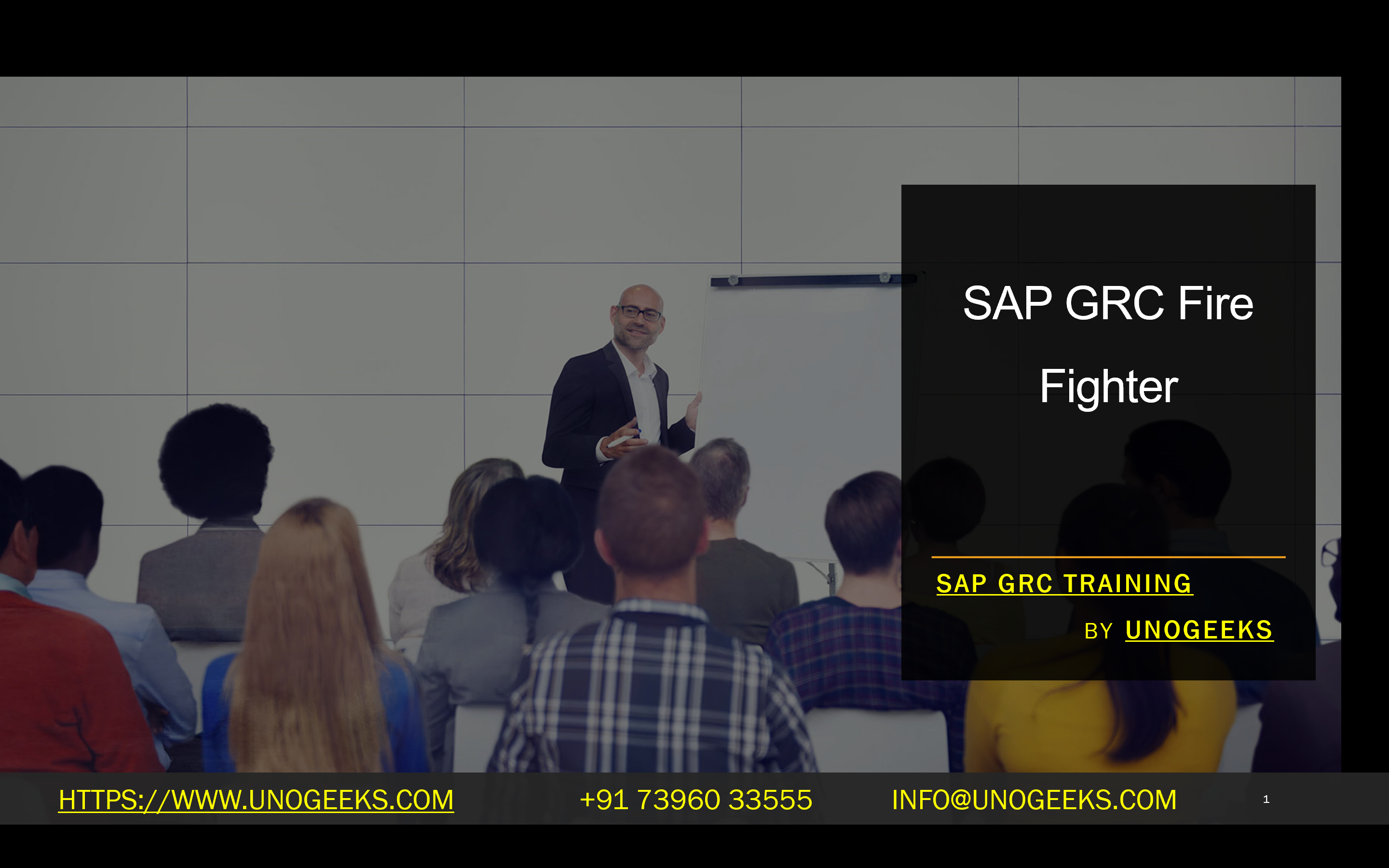SAP GRC Fire Fighter
SAP GRC Firefighter: Managing Emergency Access in Your SAP Landscape
In the complex world of SAP systems, it’s crucial to have robust security measures in place. However, emergencies arise where standard access controls may hinder the swift resolution of critical issues. That’s where SAP GRC Firefighter comes into play.
What is SAP GRC Firefighter?
SAP GRC (Governance, Risk, and Compliance) Firefighter is a powerful component within the SAP GRC suite designed to handle emergency access scenarios. It provides these key features:
- Firefighter IDs: Special user accounts with elevated privileges enable users to bypass standard authorization restrictions during emergencies.
- Firefighter Roles: Roles with broader permissions temporarily assigned to a user’s existing account to manage emergencies.
- Centralized Monitoring and Logging: Detailed tracking and auditing of all actions performed using Firefighter IDs or roles, ensuring accountability.
- Workflow-Driven Approvals: Streamlined and controlled request and approval processes for accessing Firefighter privileges.
Why Do You Need SAP GRC Firefighter?
Here’s why SAP GRC Firefighter is essential:
- Rapid Emergency Response: Resolving system failures, urgent production fixes, or security breaches becomes quicker.
- Reduced Downtime: Minimize operational disruptions and the associated financial losses by quickly getting systems back online.
- Compliance Adherence: Maintain compliance with security regulations by thoroughly documenting and auditing emergency access activities.
- Mitigated Risk: Reduce the risk of unauthorized activities by tightly controlling and monitoring privileged access.
Best Practices for Implementing SAP GRC Firefighter
To effectively implement SAP GRC Firefighter, follow these guidelines:
- Careful Role Design: Create Firefighter roles with the minimum necessary permissions to address specific emergency scenarios.
- Strict Approval Processes: Establish a multi-level approval process with precise justification requirements and time limits for Firefighter access.
- Thorough Auditing: Configure extensive logging and reporting, regularly reviewing logs for suspicious or unauthorized activity.
- Regular Review: Review Firefighter IDs, roles, and processes to adapt to your system’s evolving security needs.
- User Training: Educate users and approvers on the proper use, risks, and responsibilities of SAP GRC Firefighter.
Centralized vs. Decentralized Firefighter
- Centralized Firefighter: All requests, approvals, and access management occur within the central SAP GRC system. This offers greater visibility and control.
- Decentralized Firefighter: Firefighter access is managed directly on the plug-in systems (e.g., ECC, S/4HANA). This can be useful if the SAP GRC system is unavailable.
A Word of Caution
While SAP GRC Firefighter is invaluable for emergencies, it’s vital to approach it with caution. Unrestricted and unmonitored Firefighter access can create significant security vulnerabilities. Strive for a balance between security and operational agility.
Conclusion:
Unogeeks is the No.1 IT Training Institute for SAP GRC Training. Anyone Disagree? Please drop in a comment
You can check out our other latest blogs on SAP GRC here – SAP GRC Blogs
You can check out our Best In Class SAP GRC Details here – SAP GRC Training
Follow & Connect with us:
———————————-
For Training inquiries:
Call/Whatsapp: +91 73960 33555
Mail us at: info@unogeeks.com
Our Website ➜ https://unogeeks.com
Follow us:
Instagram: https://www.instagram.com/unogeeks
Facebook: https://www.facebook.com/UnogeeksSoftwareTrainingInstitute
Twitter: https://twitter.com/unogeeks