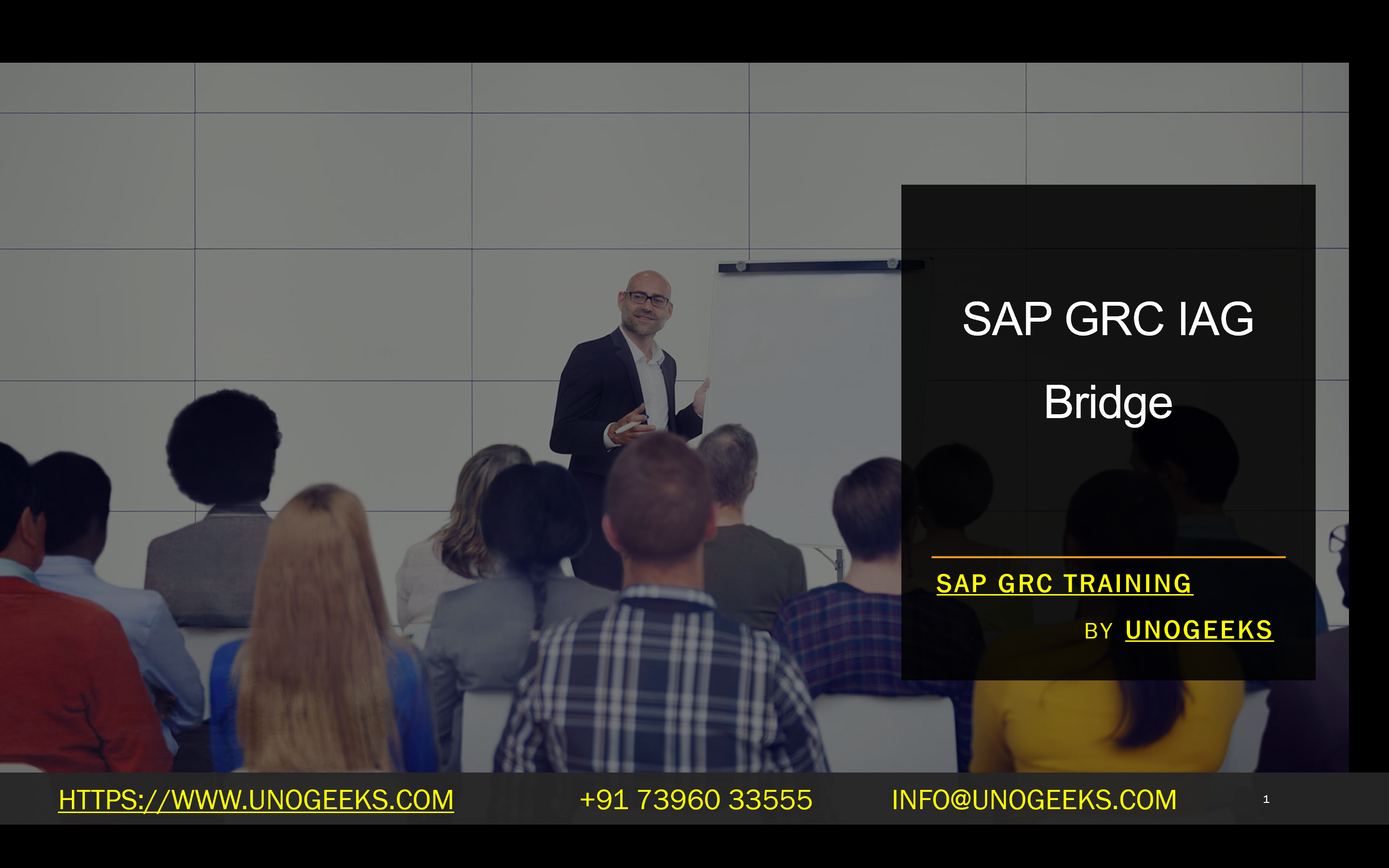SAP GRC IAG Bridge
-
SAP GRC IAG Bridge: Unifying Access Governance in Hybrid Landscapes
In today’s corporate world, companies increasingly rely on hybrid IT landscapes that combine traditional on-premise systems and cloud-based solutions. This complexity can be a nightmare when it comes to access governance and risk management. How do you effectively manage user access and mitigate risks across a web of different applications and platforms?
SAP’s solution is the IAG Bridge. It seamlessly links your on-premise SAP Governance, Risk, and Compliance (GRC) Access Control solution with the SAP Identity Access Governance (IAG) cloud service. Let’s dive into the IAG Bridge and why your business might need it.
What is the SAP GRC IAG Bridge?
The SAP GRC IAG Bridge is a communication channel between your existing SAP GRC Access Control environment (typically version 10.1 or later) and SAP IAG. It allows you to extend the robust risk analysis, role management, and compliance capabilities of your SAP GRC system into the cloud.
Why Do You Need the SAP GRC IAG Bridge?
Here are the key reasons you might want to use the IAG Bridge:
- Hybrid Access Governance: Companies with hybrid landscapes need a centralized solution to manage user access and risks across all their systems, both on-premise and in the cloud. The IAG Bridge facilitates this unified approach to governance.
- Cloud Application Integration: Efficiently provision or de-provision users, manage roles, and analyze risks across cloud applications like SAP SuccessFactors, SAP Ariba, or third-party cloud applications.
- Centralized Risk Analysis: Gain deeper insights into cross-system risks. The IAG Bridge enables you to analyze risks holistically, even when sensitive data or processes span cloud and on-premise applications.
- Streamlined Compliance: Demonstrate compliance with regulations like SOX or GDPR for your hybrid landscape with a single governance solution.
Key Features of the SAP GRC IAG Bridge
- Repository Synchronization: Synchronize user and role data between your SAP GRC Access Control system and SAP IAG.
- Risk Analysis: Perform risk analysis with cross-system visibility for on-premise systems governed by Access Control and cloud applications governed by IAG.
- Role Provisioning: Seamlessly provision and de-provision roles in cloud-based systems as part of your standardized Access Control processes.
- Reporting: Generate unified reports on access, roles, and risks across your hybrid IT landscape.
How to Get Started with the SAP GRC IAG Bridge
- Prerequisites: Make sure your SAP GRC Access Control system runs on a supported version (10.1 or later), and get acquainted with SAP IAG.
- Technical Setup: Install the SAP Cloud Connector, configure destinations and RFC connections, and maintain the IAG-specific parameters within your SAP GRC system.
- Connector Configuration: Create and configure the necessary connectors in your SAP GRC system for communication with IAG.
- Synchronization: Establish synchronization rules and schedules to keep data between SAP GRC and SAP IAG up-to-date.
Conclusion:
Unogeeks is the No.1 IT Training Institute for SAP GRC Training. Anyone Disagree? Please drop in a comment
You can check out our other latest blogs on SAP GRC here – SAP GRC Blogs
You can check out our Best In Class SAP GRC Details here – SAP GRC Training
Follow & Connect with us:
———————————-
For Training inquiries:
Call/Whatsapp: +91 73960 33555
Mail us at: info@unogeeks.com
Our Website ➜ https://unogeeks.com
Follow us:
Instagram: https://www.instagram.com/unogeeks
Facebook: https://www.facebook.com/UnogeeksSoftwareTrainingInstitute
Twitter: https://twitter.com/unogeeks