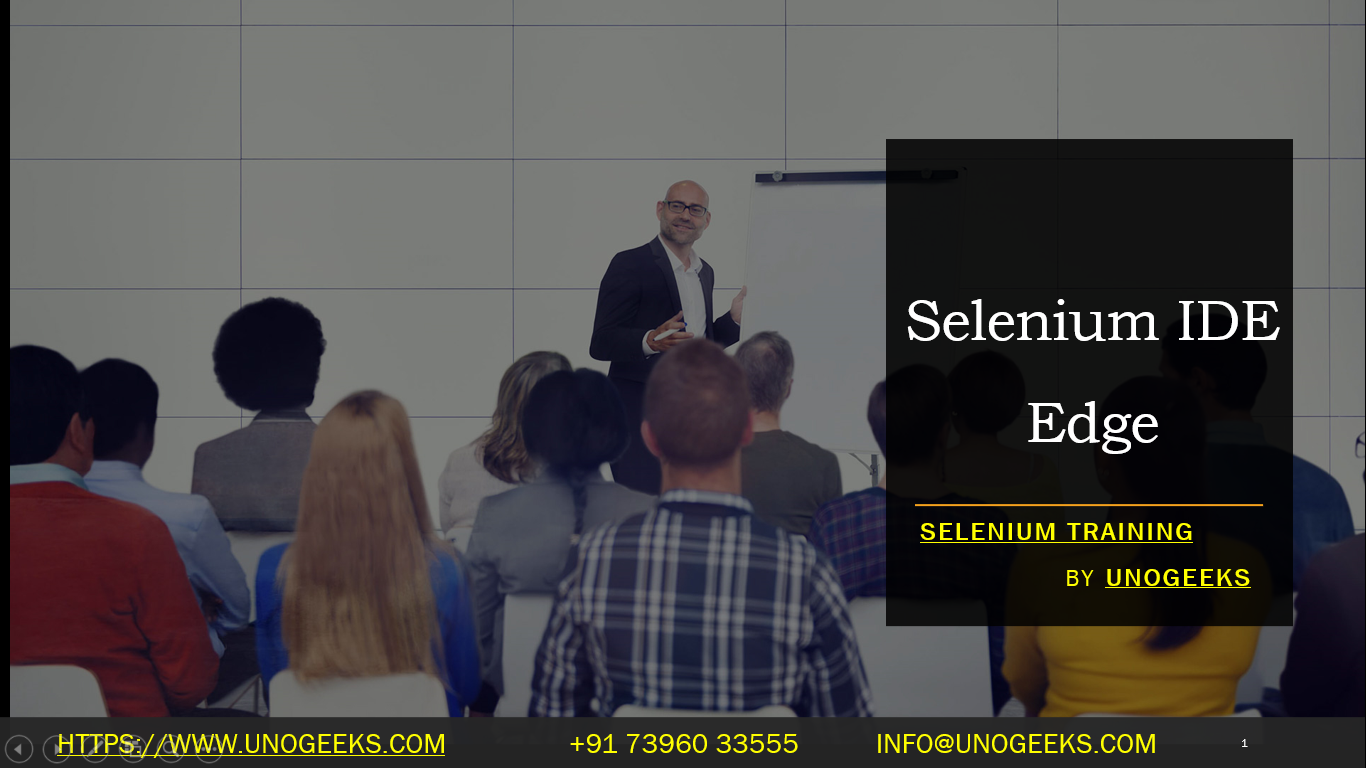Selenium IDE Edge
Here’s how you could use Selenium IDE in Edge:
Install Selenium IDE in Edge:
- Open Microsoft Edge and go to the Chrome Web Store. You may need to allow extensions from other stores if prompted.
- Search for the Selenium IDE extension.
- Install it as you would in Chrome. Since Edge is Chromium-based, the Chrome version of Selenium IDE should work.
Using Selenium IDE in Edge:
- Once installed, you can open Selenium IDE from the Edge extensions menu.
- Record, edit, and play back tests within the Edge browser just like you would in Chrome or Firefox.
Limitations and Considerations:
- Since Selenium IDE is not officially designed for Edge, there might be some unforeseen issues or limitations.
- Always ensure that you are using the latest version of Edge and Selenium IDE for the best compatibility.
Alternative: WebDriver for Edge:
- For more complex or programmable test automation with Edge, you can use Selenium WebDriver with the appropriate Edge driver (Microsoft WebDriver).
- This approach requires coding in a programming language like Java, Python, C#, or JavaScript, and provides more flexibility and control than the record-and-playback features of Selenium IDE.
Continuous Integration and Advanced Testing:
- For integrating automated tests into CI/CD pipelines or for complex test scenarios, using WebDriver with a programming language is recommended over Selenium IDE.
Demo Day 1 Video:
Conclusion:
Unogeeks is the No.1 IT Training Institute for Selenium Training. Anyone Disagree? Please drop in a comment
You can check out our other latest blogs on Selenium here – Selenium Blogs
You can check out our Best In Class Selenium Training Details here – Selenium Training

———————————-
For Training inquiries:
Call/Whatsapp: +91 73960 33555
Mail us at: info@unogeeks.com
Our Website ➜ https://unogeeks.com
Follow us:
Instagram: https://www.instagram.com/unogeeks
Facebook:https://www.facebook.com/UnogeeksSoftwareTrainingInstitute
Twitter: https://twitter.com/unogeeks