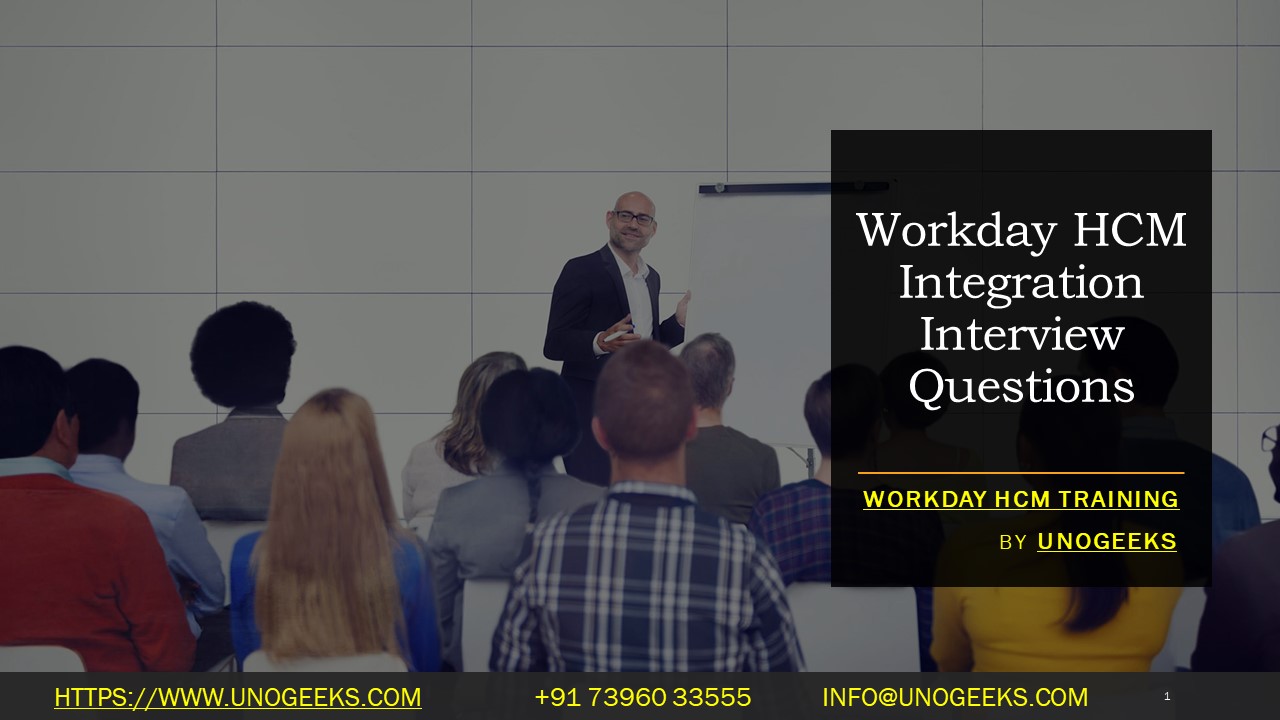Workday HCM Integration Interview Questions
Categories of Workday HCM Integration Questions
- Fundamentals
- Technical Implementation
- Scenario-Based Problem Solving
- Workday Studio Expertise
Fundamentals
- Define integration in the context of Workday.
- Answer: Integration in Workday refers to the process of connecting Workday with other systems (internal or external) to enable seamless data exchange and business process automation.
- Explain the different types of Workday integrations and when to use them.
- Answer:
- Core Connectors: Pre-built integrations for common systems (e.g., payroll providers, benefits). Ideal for simple, standard data transfers.
- Enterprise Interface Builders (EIBs): Used for custom integrations with more complex data transformations, inbound and outbound file-based data exchange.
- Workday Studio: A powerful development tool for complex integrations involving orchestration, logic, error handling, and external web service calls.
- Workday Cloud Connect: Offers connectors for third-party systems and allows for end-to-end integration orchestration.
- Answer:
- What are some key considerations when planning a Workday integration?
- Answer:
- Integration Goals: Clearly define data that needs to flow and the business processes it supports.
- Type of Integration: Choose the appropriate method (Core Connector, EIB, Studio, Cloud Connect) based on complexity.
- Data Mapping: Plan how fields will map between Workday and the external system.
- Security: Ensure safeguards for sensitive data during transfer.
- Error Handling: Establish procedures for identifying and resolving integration errors.
- Monitoring and Maintenance: Develop a plan for ongoing monitoring and updates.
- Answer:
Technical Implementation
What are the Workday Integration System Tools (ISTs)?
- Answer:
- Document Transformer: Transforms inbound/outbound data using XSLT (a language for XML transformations).
- Web Service Transformer: Transforms data into different web service formats (SOAP, REST).
- Connector: Connects Workday to external systems.
- Answer:
Describe Workday’s security protocols for integrations.
- Answer:
- Authentication: Requires valid credentials for integration access.
- Authorization: Role-based security for determining data and actions allowed for the integration.
- Data Encryption: For sensitive data at rest and in transit.
- Secure Endpoints: Use of HTTPS for secure communication.
- Auditing: Logging of integration activities for security purposes.
- Answer:
What are some common file formats used in Workday integrations?
- Answer:
- XML: Structured format often used with EIBs.
- CSV: Simple format used for bulk data transfers.
- JSON: Lightweight format commonly used for web service integrations.
- Answer:
Scenario-Based Problem Solving
- You need to integrate a new benefits provider with Workday. How would you approach this?
- Answer:
- Analyze: Gather detailed requirements for benefits data flowing to/from Workday.
- Assess: Check for a pre-built Core Connector; otherwise, consider EIB or Studio.
- Design: Map data fields, plan transformations, and outline any custom logic.
- Test: Thorough testing in a sandbox before production deployment.
- Answer:
Workday Studio Expertise
What are the main components of a Workday Studio integration?
- Answer:
- Integration Launch Points: Define the trigger (e.g., business process, scheduled).
- Integration Steps: The sequence of actions like data transformations, web service calls, branching logic, and error handling components.
- Answer:
Explain the use of XSLT in Workday integrations.
- Answer: XSLT (Extensible Stylesheet Transformation Language) is used to transform XML data in Workday integrations. It’s employed to structure or reformat input and output data as needed.
Conclusion:
Unogeeks is the No.1 IT Training Institute for Workday HCM Training. Anyone Disagree? Please drop in a comment
You can check out our other latest blogs on Workday HCM here – Workday HCM Blogs
You can check out our Best In Class Workday HCM Details here – Workday HCM Training
Follow & Connect with us:
———————————-
For Training inquiries:
Call/Whatsapp: +91 73960 33555
Mail us at: info@unogeeks.com
Our Website ➜ https://unogeeks.com
Follow us:
Instagram: https://www.instagram.com/unogeeks
Facebook: https://www.facebook.com/UnogeeksSoftwareTrainingInstitute
Twitter: https://twitter.com/unogeek