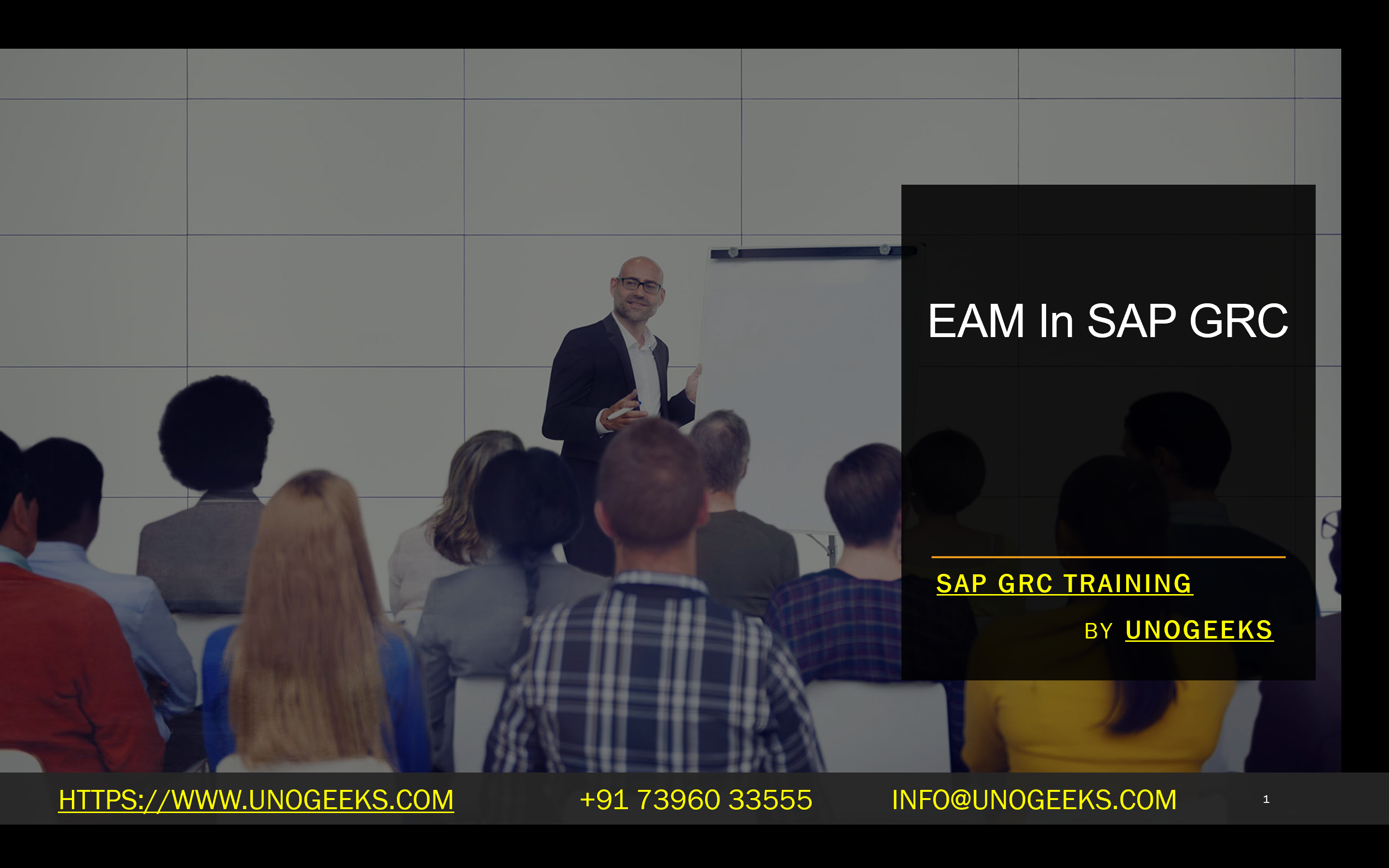EAM In SAP GRC
Emergency Access Management (EAM) in SAP GRC: A Critical Tool for Compliance and Security
In today’s complex IT landscapes, unforeseen events can occur that require immediate intervention to maintain critical systems or resolve emergencies. That’s where Emergency Access Management (EAM), also called “Firefighter” access, comes into play. SAP Governance, Risk, and Compliance (GRC) provides a robust EAM solution to help organizations manage these situations while adhering to security and compliance standards.
What is EAM?
EAM is a process within SAP GRC that provides a controlled and auditable method to grant temporary, elevated access permissions to specific users (Firefighters) during emergencies or critical break-fix scenarios. This elevated access bypasses standard segregation of duties (SoD) controls, allowing users to perform necessary actions to resolve the issue at hand.
Why is EAM Important?
- Rapid Emergency Response: Unexpected system failures or critical incidents can cause significant business disruptions. EAM enables fast problem resolution by granting vital access permissions to the right personnel at the right time.
- Security and Auditability: While EAM provides a way to bypass typical access controls, it does so in a highly controlled manner. Every action a Firefighter takes is logged and monitored, ensuring complete auditability.
- Compliance Adherence: EAM helps organizations demonstrate adherence to regulatory frameworks that mandate strict access control and audit trails. Auditors often pay close attention to how emergency access is managed.
Key Features of SAP GRC EAM
- Firefighter ID vs. Firefighter Role: SAP GRC supports both ID-based and role-based EAM. In ID-based EAM, a designated Firefighter ID is assigned pre-approved critical permissions. With role-based EAM, elevated access is associated with a specific role rather than a separate ID.
- Centralized and Decentralized Firefighting: SAP GRC provides flexibility with centralized EAM (managed through the GRC system) and decentralized EAM (access initiated directly in the target system).
- Reason Codes and Approvals: EAM workflows include mandatory reason codes and potential approvals by designated controllers. This ensures accountability and prevents misuse.
- Detailed Logging and Reporting: All Firefighter sessions, the actions performed, and associated logs are meticulously recorded for auditing and analysis.
How to Set Up EAM in SAP GRC
- Configuration: Define EAM parameters, including the creation of a Firefighter ID/role, target system connectors, and synchronization settings.
- Workflows: Establish approval workflows and assign controllers to oversee EAM requests and activities.
- Audit Policies: Configure audit policies (if applicable) in the target systems to enable detailed logging of actions performed under Firefighter access.
- User Training: Educate Firefighters and controllers on responsible EAM usage and the processes in place.
Best Practices for EAM
- Minimize Firefighter Permissions: Grant only the minimum permissions necessary to address typical emergencies.
- Regular Reviews: Conduct frequent audits of Firefighter IDs, roles, and associated permissions to maintain the principle of least privilege.
- Strict Justification: Enforce clear and documented reasons for every Firefighter session.
- Time-Based Restrictions: Implement automatic or manual deactivation of Firefighter IDs/roles after a defined period.
Conclusion
EAM is essential to any comprehensive SAP GRC security and compliance strategy. By establishing a well-managed EAM process, organizations can balance agility during emergencies and adherence to strict security and regulatory requirements.
Conclusion:
Unogeeks is the No.1 IT Training Institute for SAP GRC Training. Anyone Disagree? Please drop in a comment
You can check out our other latest blogs on SAP GRC here – SAP GRC Blogs
You can check out our Best In Class SAP GRC Details here – SAP GRC Training
Follow & Connect with us:
———————————-
For Training inquiries:
Call/Whatsapp: +91 73960 33555
Mail us at: info@unogeeks.com
Our Website ➜ https://unogeeks.com
Follow us:
Instagram: https://www.instagram.com/unogeeks
Facebook: https://www.facebook.com/UnogeeksSoftwareTrainingInstitute
Twitter: https://twitter.com/unogeeks