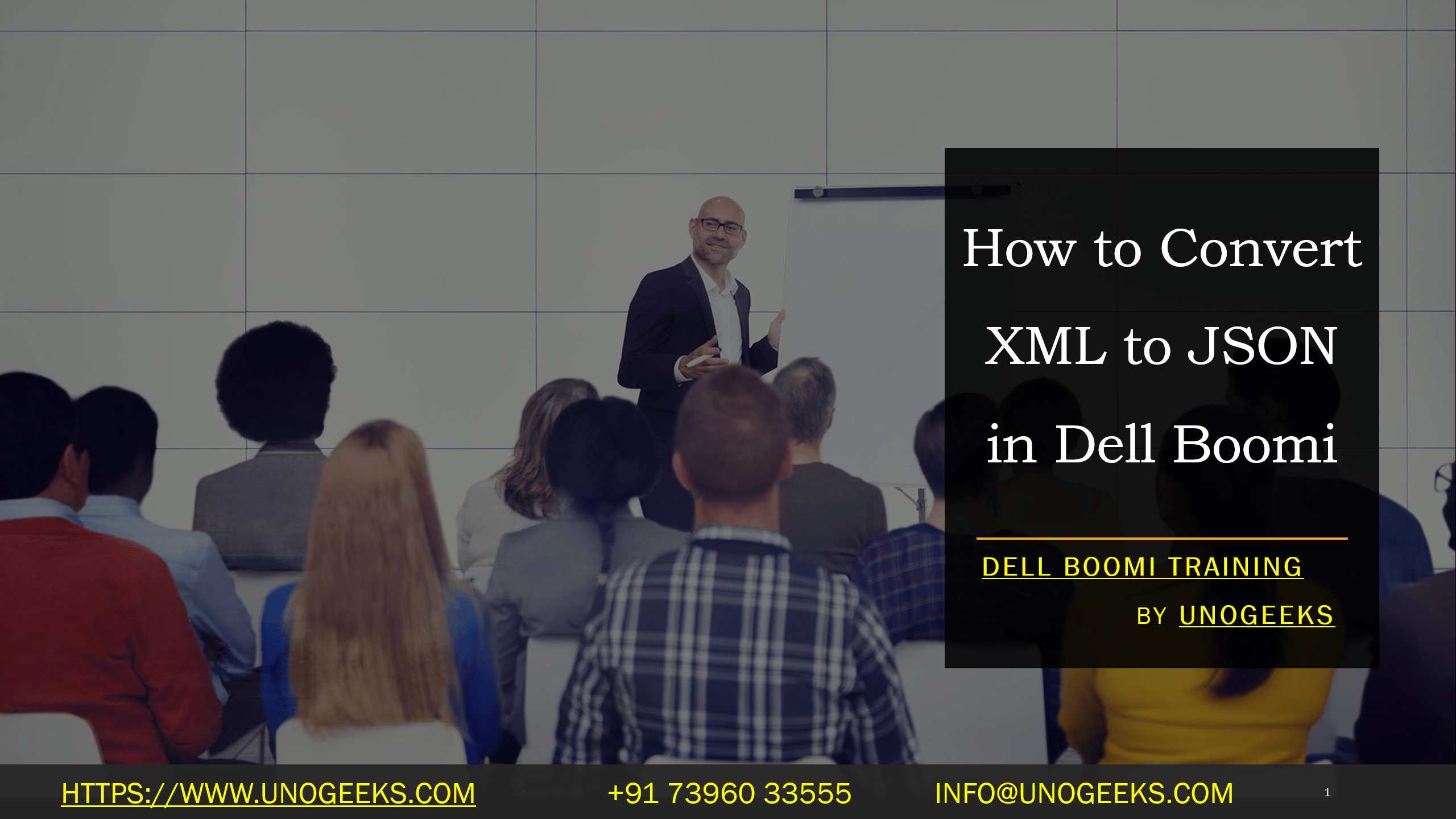How to Convert XML to JSON in Dell Boomi
XML to JSON Conversion in Dell Boomi: A Step-by-Step Guide
XML (Extensible Markup Language) and JSON (JavaScript Object Notation) are widely used data formats. XML traditionally excels in representing complex, hierarchical data, while JSON is famous for its lightweight syntax and ease of use in web applications. To integrate with modern systems, you may need to convert XML data into JSON format. Dell Boomi, a powerful integration platform, provides the tools to make this conversion seamless.
Methods for XML to JSON Conversion in Boomi
Here are the main approaches to achieve this conversion in Dell Boomi:
- Data Process Shape with Manual Mapping:
- The Data Process shape is handy if you have simple XML and JSON structures.
- Add a Data Process shape to your Boomi process.
- On the source side, connect your XML profile. On the target side, connect your JSON profile.
- Manually create mappings between corresponding XML elements and JSON properties. Take care to map hierarchical structures correctly.
- Custom Scripting (Groovy or JavaScript):
- For more complex XML to JSON conversions, utilize a scripting shape (e.g., a Message shape).
Groovy Example:
Groovy
import groovy.json.JsonSlurper
import groovy.json.JsonOutput
def xmlInput = message.getBody() // Assuming input is XML
def xml = new XmlSlurper().parseText(xmlInput)
def jsonOutput = JsonOutput.toJson(xml)
message.setBody(jsonOutput)
Key Considerations
- Understanding Your Profiles: Thoroughly analyze your source XML profile and desired target JSON profile. This will guide your mapping or scripting logic.
- Data Complexity: For simple mappings, the Data Process shape is sufficient. Complex XML structures or specific conversion rules often necessitate scripting.
- External Libraries: Import external libraries within Boomi processes to extend functionality, especially for intricate conversions.
Example Scenario
Let’s suppose you have the following XML:
XML
<order>
<customer>
<name>John Doe</name>
<address>123 Main St</address>
</customer>
<items>
<item>
<name>Product A</name>
<quantity>2</quantity>
</item>
</items>
</order>
And want to convert it to this JSON:
JSON
{
“customer”: {
“name”: “John Doe”,
“address”: “123 Main St”
},
“items”: [
{
“name”: “Product A”,
“quantity”: 2
}
]
}
As demonstrated earlier, you could achieve this using either a Data Process shape with mappings or a Groovy script.
Beyond the Basics
- Error Handling: Implement error handling mechanisms in your scripts or processes to catch potential issues during conversion.
- Testing: Rigorously test your conversion scenarios to ensure data integrity.
- Optimization: If performance is critical for large volumes of data, evaluate performance optimization techniques.
Conclusion:
Unogeeks is the No.1 IT Training Institute for Dell Boomi Training. Anyone Disagree? Please drop in a comment
You can check out our other latest blogs on Dell Boomi here – Dell Boomi Blogs
You can check out our Best In Class Dell Boomi Details here – Dell Boomi Training
Follow & Connect with us:
———————————-
For Training inquiries:
Call/Whatsapp: +91 73960 33555
Mail us at: info@unogeeks.com
Our Website ➜ https://unogeeks.com
Follow us:
Instagram: https://www.instagram.com/unogeeks
Facebook: https://www.facebook.com/UnogeeksSoftwareTrainingInstitute
Twitter: https://twitter.com/unogeek