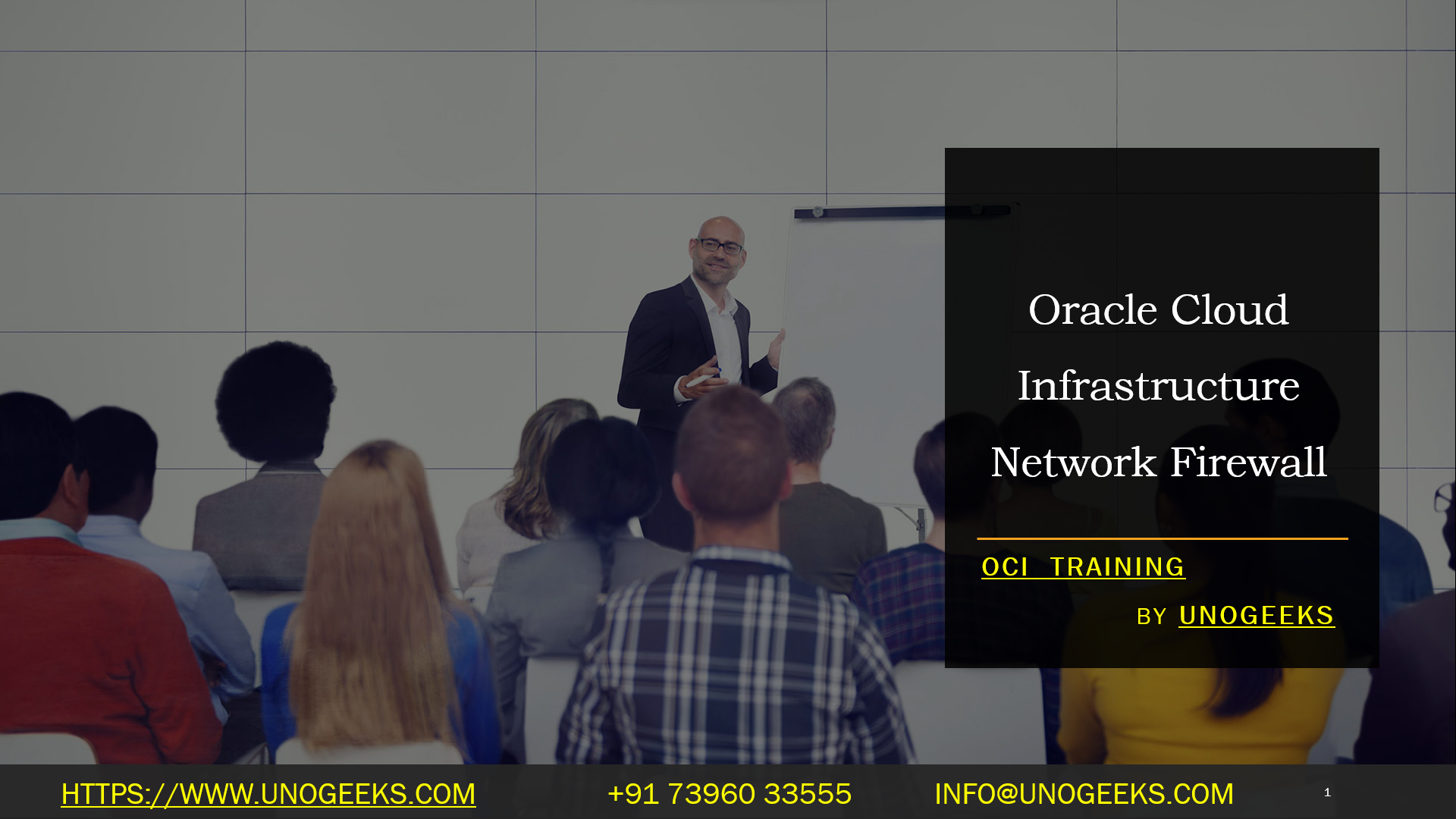Oracle Cloud Infrastructure Network Firewall
Oracle Cloud Infrastructure (OCI) provides a robust and versatile set of security features to protect your cloud resources, and one of these features is its network firewall capabilities. The OCI network firewall is designed to control inbound and outbound traffic to network resources within your Virtual Cloud Network (VCN).
Components of OCI Network Firewall:
Security Lists: These are stateful or stateless rules that control ingress and egress traffic at the subnet level.
Network Security Groups (NSGs): These are a set of stateful or stateless firewall rules that you can apply to a set of resources within a specific VCN.
Web Application Firewall (WAF): This protects your web applications from various threats by applying a set of rules based on best practices, including the OWASP Top 10.
Firewall Management Service: This is a more centralized solution that offers visibility, targeted configuration and compliance tracking across multiple firewalls.
How to Configure:
Security Lists
- Navigate to the specific VCN within the OCI console.
- Under ‘Resources’, select ‘Security Lists’.
- Edit the default security list or create a new one and define your ingress and egress rules.
Network Security Groups
- Navigate to the specific VCN within the OCI console.
- Under ‘Resources’, select ‘Network Security Groups’.
- Create a new NSG or edit an existing one to add your firewall rules.
Web Application Firewall
- Navigate to the ‘WAF’ service in the OCI console.
- Create a new WAF policy and attach it to your public-facing web application.
Firewall Management Service
- Access this from the OCI main menu under ‘Networking’.
- Here you can manage multiple firewalls and their configurations centrally.
Best Practices:
Least Privilege: Only allow traffic that is strictly necessary for your applications to function.
Monitoring and Logging: Enable logging features to monitor the traffic passing through the firewalls.
Regular Updates: Keep your firewall rules up-to-date to adapt to changing threat landscapes.
Please note that the instructions above are a high-level overview and actual steps may vary based on your specific needs and updates to the Oracle Cloud Infrastructure services.
OCI Training Demo Day 1 Video:
Conclusion:
Unogeeks is the No.1 Training Institute for Oracle Cloud Infrastructure Training. Anyone Disagree? Please drop in a comment
You can check out our other latest blogs on Oracle Cloud Infrastructure (OCI) in this Oracle Cloud Infrastructure (OCI) Blogs
You can check out our Best in Class Oracle Cloud Infrastructure Training details here – Oracle Cloud Infrastructure Training
Follow & Connect with us:
———————————-
For Training inquiries:
Call/Whatsapp: +91 73960 33555
Mail us at: info@unogeeks.com
Our Website ➜ https://unogeeks.com
Follow us:
Instagram: https://www.instagram.com/unogeeks
Facebook: https://www.facebook.com/UnogeeksSoftwareTrainingInstitute
Twitter: https://twitter.com/unogeeks