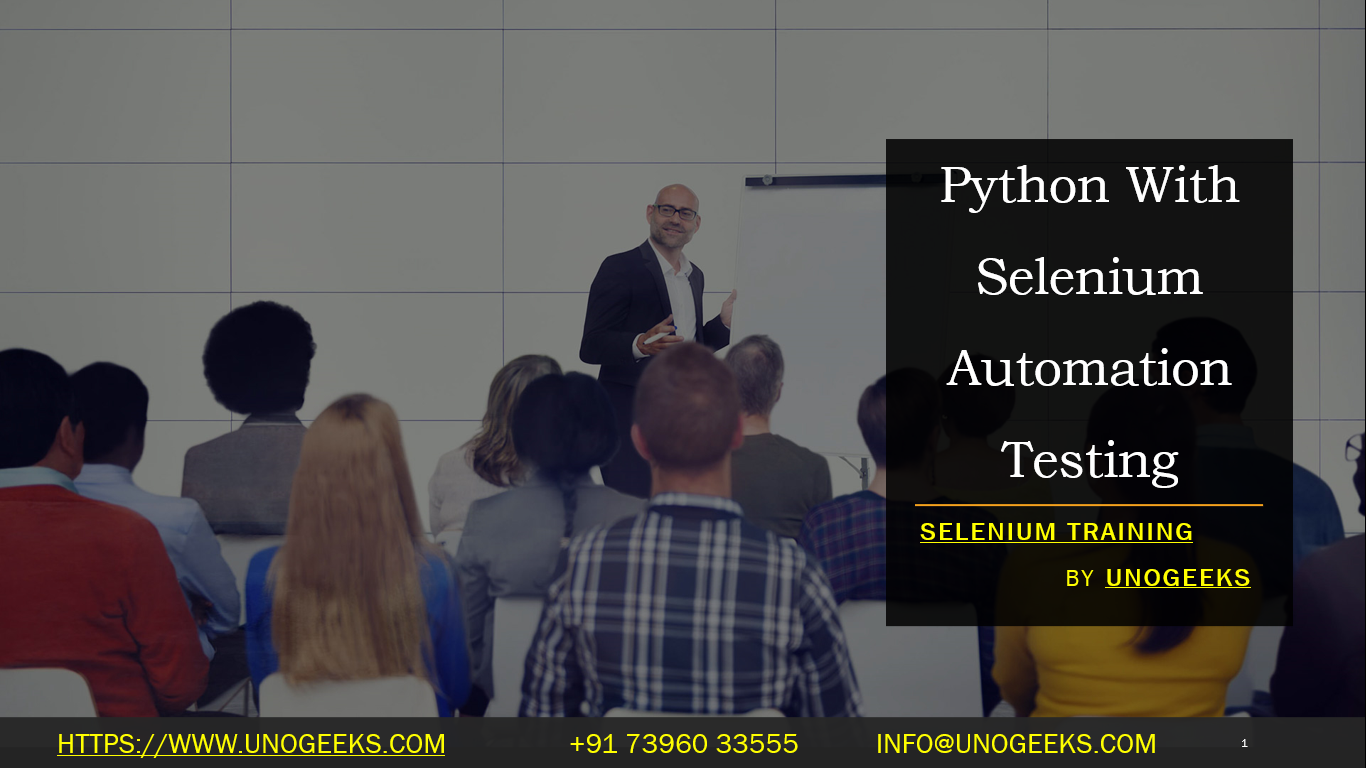Python With Selenium Automation Testing
Using Python with Selenium for automation testing involves writing scripts to automate web browser actions. Selenium WebDriver is a critical component in this process, enabling you to interact with web browsers programmatically. Here’s a guide on how to get started with Selenium automation testing in Python:
Setting Up Selenium with Python
- Install Python: Ensure you have the latest version of Python installed on your machine.
- Install Selenium: Use the command
pip install seleniumto install Selenium. - Web Drivers: Download the appropriate web drivers for your browser(s) of choice (e.g., ChromeDriver for Chrome, GeckoDriver for Firefox).
Writing a Basic Selenium Script in Python
Here’s an example of a simple Selenium script in Python:
from selenium import webdriver
from selenium.webdriver.common.keys import Keys
driver = webdriver.Chrome() # Assuming ChromeDriver is installed and in PATH
driver.get("https://www.python.org")
search_bar = driver.find_element_by_name("q")
search_bar.clear()
search_bar.send_keys("getting started with python")
search_bar.send_keys(Keys.RETURN)
print(driver.current_url)
driver.close()
This script opens the Python website, searches for a query, and then prints the current URL before closing the browser.
Navigating Through HTML DOM Elements
You can navigate and interact with various HTML DOM elements using methods like:
.find_element_by_name().find_element_by_id().find_element_by_xpath().find_element_by_class_name()
Handling Windows and Frames
Selenium allows you to switch between different windows and frames using methods like:
driver.switch_to_window('window_name')driver.switch_to_frame()
Working with Wait Times
Selenium provides options for implicit and explicit waits to handle dynamic web elements and single-page applications.
Integrating with Python Unit Tests
You can integrate Selenium tests into Python unit tests using Python’s unittest framework, which allows for structured testing and validation of web elements and actions.
Common Exceptions in Selenium Python
Handling exceptions like NoSuchElementException or StaleElementReferenceException is crucial for stable and reliable automated test scripts.
Demo Day 1 Video:
Conclusion:
Unogeeks is the No.1 IT Training Institute for Selenium Training. Anyone Disagree? Please drop in a comment
You can check out our other latest blogs on Selenium here – Selenium Blogs
You can check out our Best In Class Selenium Training Details here – Selenium Training

———————————-
For Training inquiries:
Call/Whatsapp: +91 73960 33555
Mail us at: info@unogeeks.com
Our Website ➜ https://unogeeks.com
Follow us:
Instagram: https://www.instagram.com/unogeeks
Facebook:https://www.facebook.com/UnogeeksSoftwareTrainingInstitute
Twitter: https://twitter.com/unogeeks